Updating roles (attributes)
The Roles app can be used to update roles.
To update a role:
Click All in the Filter panel.
Select a role from the Results panel.
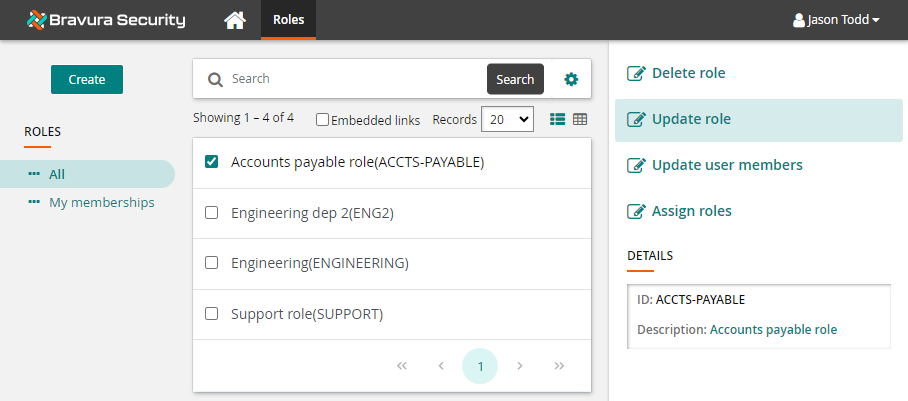
Click Update role.
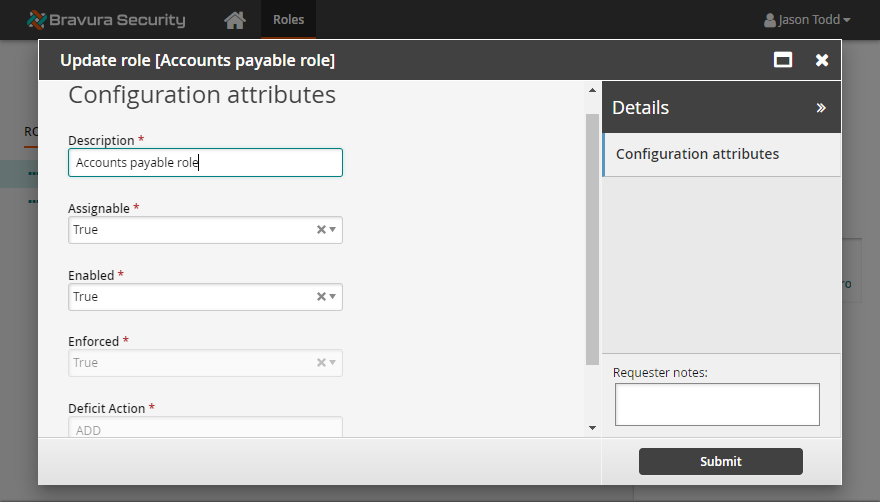
Modify role attributes.
Click Submit.
Bravura Security Fabric displays a confirmation dialog box.
Click OK to confirm the action.
Relevant authorizers are notified to review the request if necessary.