File Locations
When you install any Bravura Security product, the default path for program files is <Program files path>\Bravura Security\ as of 12.5.0.
Prior to 12.5.0, the path is <Program files path>\Hitachi ID\.
The directory name is not changed when upgrading.
Three main directories are created when you install Bravura Security Fabric instance, as detailed below.
It is recommended that you do not change these directory locations during the setup process. You cannot install any of the directories required for Bravura Security Fabric on a mapped drive.
<Program Files path>\Bravura Security\Bravura Security Fabric\<instance>\
Directories marked with  include files installed by Connector Pack .
include files installed by Connector Pack .
Directories marked with  include folders and files installed with the optional Analytics app.
include folders and files installed with the optional Analytics app.
Directories marked with  include optional files. They are only installed in a complete installation or if selected in a custom installation.
include optional files. They are only installed in a complete installation or if selected in a custom installation.
Directory | Contains |
|---|---|
| Files required for add-on software, such as Local Reset Extension and SKA. Some files, required to target Netegrity SiteMinder, are installed by Connector Pack . If you installed a global Connector Pack , these files are contained in the Connector Pack global directory. |
| Instance-specific user management connectors (agents). If you installed a global Connector Pack , user management connectors are contained in the Connector Pack global directory. |
| Analytics app specific folders |
| Contains * .rsd files which are Shared Dataset Definitions. These files are only used by SQL Server versions higher than Express. They contain datasets that are shared between reports. |
| Contains * .rdl files which are Report Definitions. These files are the drillthrough reports used by other reports. They are not visible to the end-user. |
| This folder contains other folders. Each folder in this folder is a category in the Analytics app. Within these folders are * .rdl files which are Report Definitions. The folders need to be added to the CUSTOM ANALYTICCATEGORIES system variable to be visible. These reports are then visible to the end-users in the Analytics app. |
cgi-bin | The user web interface modules (* .exe CGI programs). |
db | The Bravura Security Fabric database sqlscripts. |
db \ cache | Search engine temporary search results. These files are cleaned up nightly by |
db \ replication | Stored procedure replication queues, and temporary replicated batch data. |
| Files necessary to make modifications to the GUI. Some files are installed by Connector Pack . If you install a global Connector Pack , files related to connectors are located in the global design directory. |
dictionary | A flat file, Bravura Security Fabric uses this file to determine if new passwords fail dictionary-based password-policy rules. |
idapiservice | Files required to use the SOAP API. |
| Instance-specific ticket management connectors (exit trap programs). If you installed a global Connector Pack , ticket management connectors are contained in the Connector Pack global directory. |
lib | Contains the |
license | The license file for Bravura Security Fabric . |
plugin | Plugin programs executed by Bravura Security Fabric . |
psconfig | List files produced by auto discovery and the |
report | Files and programs for report generation. |
| Instance-specific sample scripts and configuration files. If you installed a global Connector Pack , connector-related sample files are contained in the Connector Pack global directory. |
script | Configuration files and scripts used by connectors, |
service | Service programs. |
sessdata | Session data. A scheduled program removed old data files nightly. |
skin | Compiled GUI files used at run-time (HTML and *.z). |
smon | Monitored session data. This location can be changed by Recorded session management (smon) module options. |
| Command-line programs and utilities. If you install a global Connector Pack , tools related to connector configuration are located in the global util directory. |
| The If you installed a global Connector Pack , this directory is created in the Connector Pack global directory. |
wwwdocs | Images and static HTML pages used by Bravura Security Fabric . |
<Program Files path>\Bravura Security\Bravura Security Fabric\Logs\<instance>\
Any operation that is run by Bravura Security Fabric is logged. Those logs are invaluable when debugging an issue. The log directory by default is <Program Files path>\Bravura Security\Bravura Security Fabric\Logs\<instance>\ . Each instance of Bravura Security Fabric that is installed will have at least one sub-directory within this directory.
The rotatelog scheduled job, which runs on a nightly basis, rotates the logs into a new folder, to reduce disk space usage.
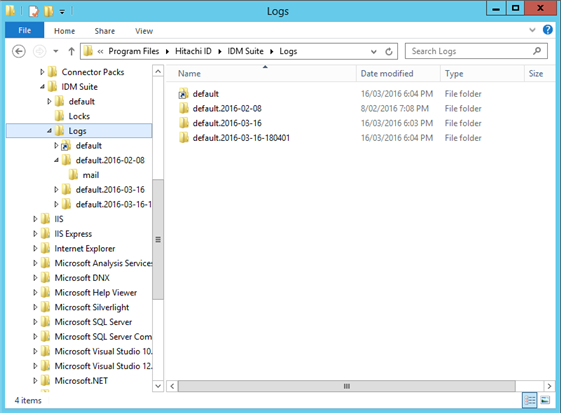
<Program Files path>\Bravura Security\Bravura Security Fabric\Locks
Certain target systems can only be accessed serially, such as Lotus Notes. This is a limitation of the API used to access the target system. In these cases Bravura Security Fabric drops a lock file in the locks directory when an operation is being performed that should only be performed serially. For this reason the locks directory must be the same for all instances of Bravura Security Fabric that are installed on the same server.
When you install Connector Pack , files are placed in different locations depending on type of Connector Pack .
For an instance-specific connector pack, the installer, connector-pack-x64.msi, installs connectors and supporting files in:
<Program Files path>\Bravura Security\Bravura Security Fabric\<instance>\
For a global connector pack, the installer, connector-pack-x64.msi, installs connectors and supporting files in:
<Program Files path>\Bravura Security\Connector Packs\global\
The table below describes the function of directories that are created when a Connector Pack is installed:
Directory | Contains |
|---|---|
addon | Files required to target Netegrity SiteMinder systems |
agent | User management connectors (agents) |
design | Connector Pack -related files necessary to make modifications to the GUI; for example target system address help pages. See the “Customization Guide” for details. |
interface | Ticket management connectors (exit trap programs) |
samples | Sample scripts and configuration files |
unix | The |
util | Tools to support the configuration of various target systems |