Login
To access the endpoints, the user needs to log in to the REST API. Upon successful authentication, a bearer token will be issued which will grant the user access to the REST API for 3600 seconds (1 hour).
From a web browser, go to:
https://<ip-of-fabric-instance>/<instancename>/api/rest/swagger/index.htmlIf the instance is not using SSL, go to:
http://<ip-of-fabric-instance>/<instancename>/api/rest/swagger/index.htmlClick Authorize.
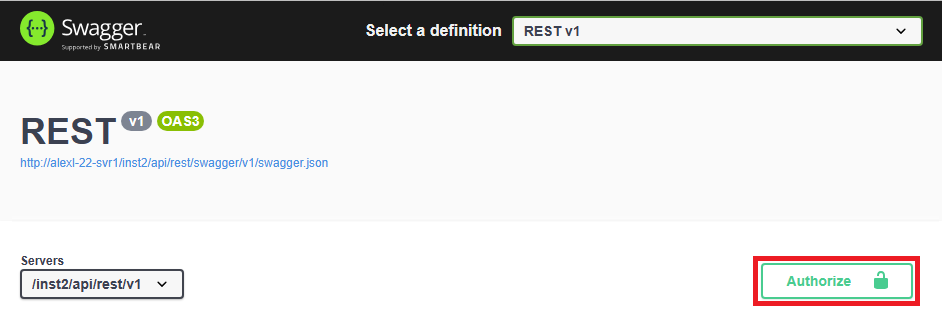
Enter the following:
username: User1
password: <password-of-User1>
client_id: passwordclient
Scopes: select all
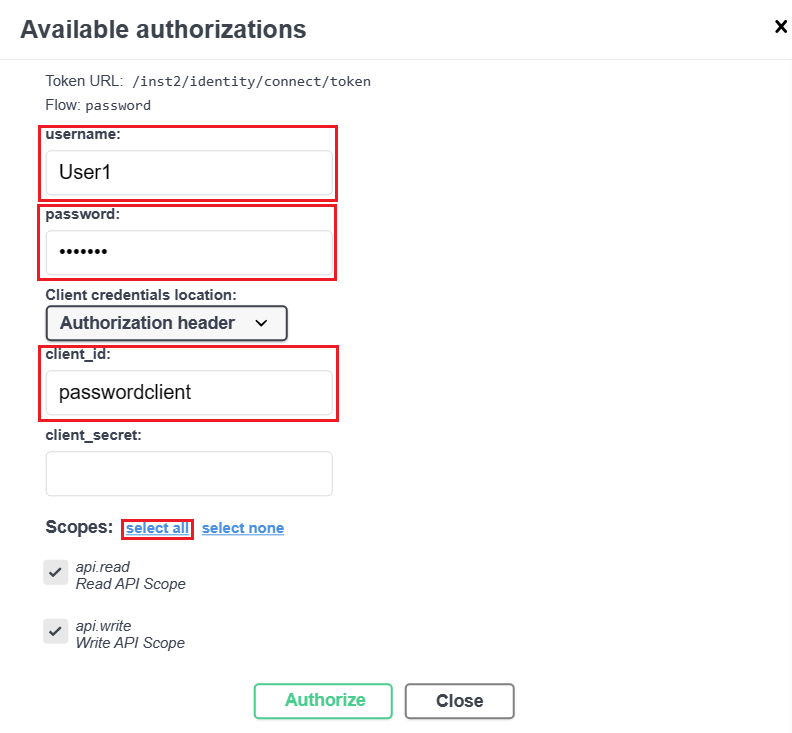
Click Authorize.
It may take a few moments to return the authorization result.
Check that the session is authorized (a bearer token is issued at this stage).
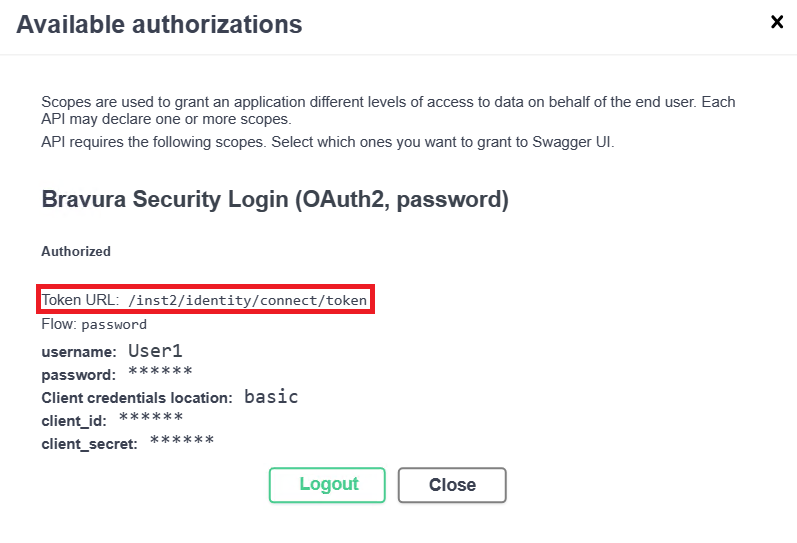
The bearer token value will not be explicitly shown upon log in using Swagger UI.
Note that authenticating to the REST API uses a Token URL, which is different than a Request URL, which is used for calling endpoints.
Exit out of the dialog box, by either clicking Close or x on the top right of the dialog box.