Creating roles
Click below to view a demonstration of creating a role:
To create a role:
Navigate to the Role information page for a new role.
Click Add new...
Type a unique ID and Description.
Determine whether the role is Enabled.
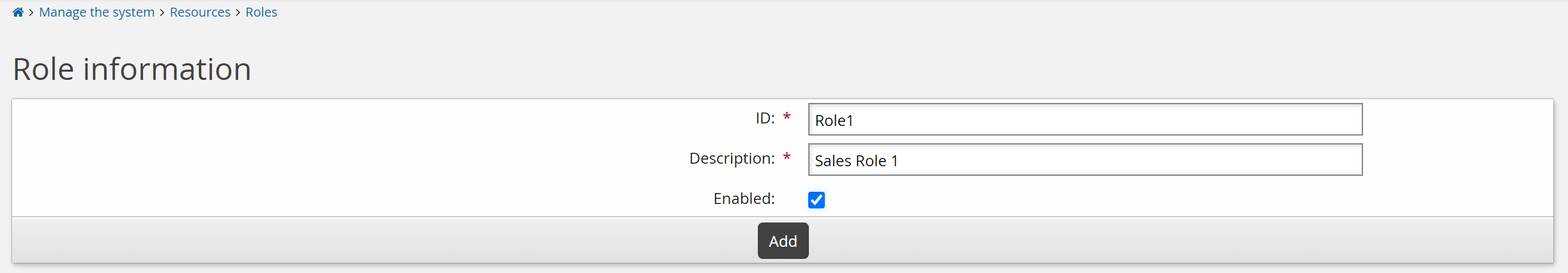
Click Add.
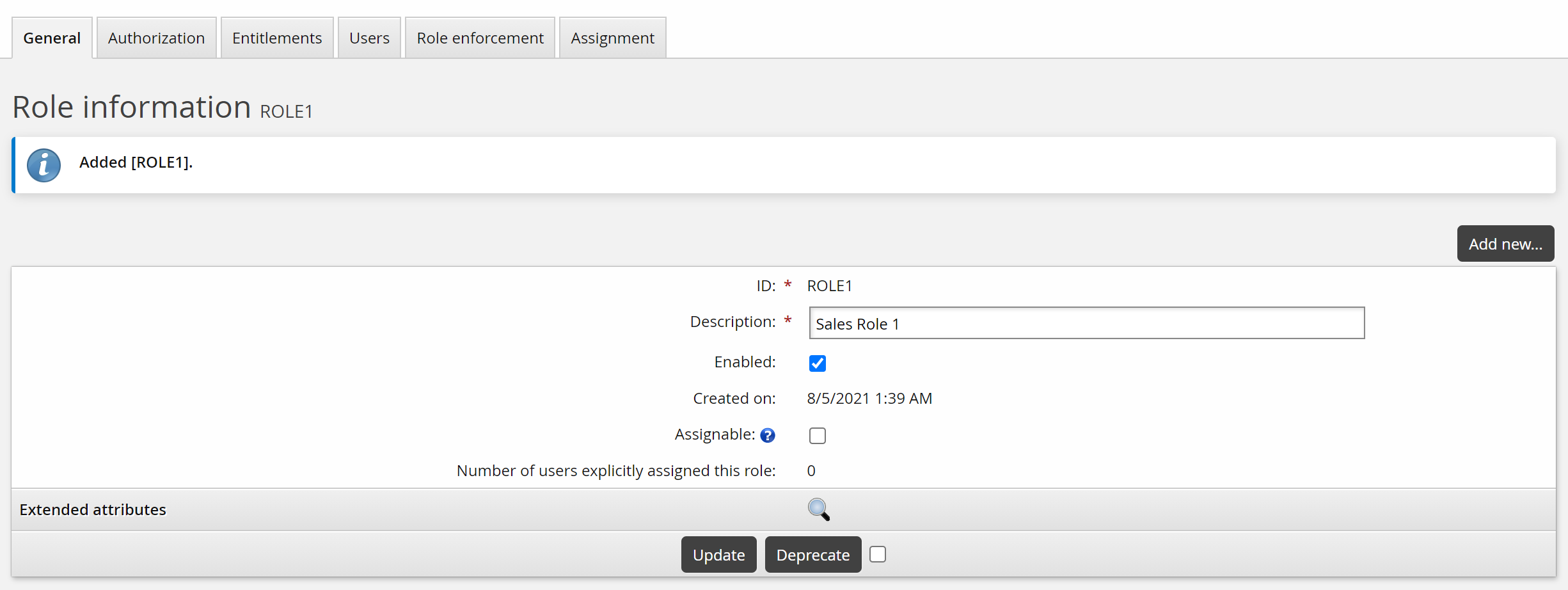
Specify whether the role is to be assignable.
Click Update.