Email block list
Bravura Security Fabric can block emails being sent to a specific address or a group of addresses; for example, undeliverable addresses. Two types of block lists can be used:
Single address
Regular expression pattern
To configure an email block list
You configure email block lists in the hid_global_configuration table in the Manage external data store (DBE) module. Emails originating from Bravura Security Fabric and the Functional.hid_email_notification component will be subject to these rules.
Click Manage external data store > hid_global_configuration to add the new rules.
Add new rules with the following values:
namespace: hid_email_notification
setting: BLOCK_EMAIL
key: ADDRESS for individual address, REGEX for regular expression pattern
value: Email address or regular expression pattern.
Each value can only contain a single address or pattern, however, multiple settings/keys can be defined.
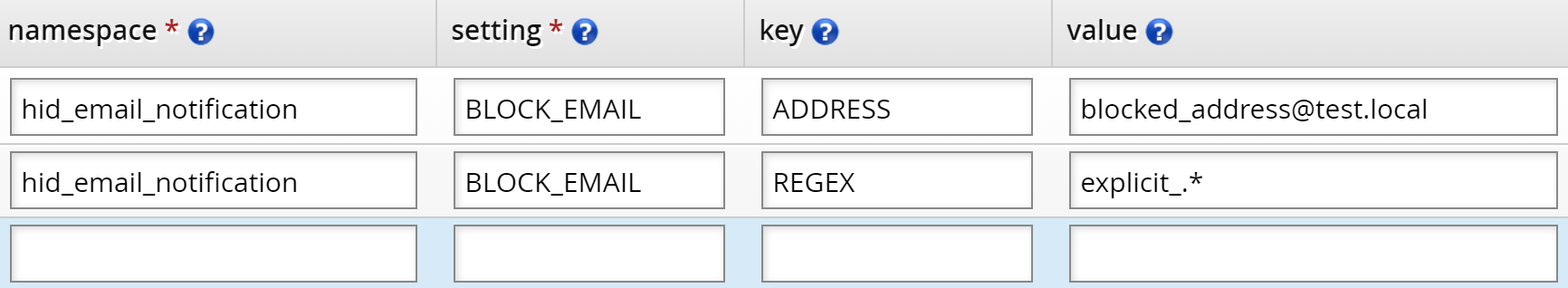
Addresses and regular expression patterns can also be defined in Python scripts that become part of a custom component. For example:
from idmlib.idmemail import Email
e = Email()
e.set_subject("Testing sending raw Email object")
e.attach_text("This is a Test Email.")
e.set_to(addresses)
e.set_from('s@scratch.local')
e.send_smtp(
excluded_emails={'blocked_address@test.local'},
exclude_regexes={r'notification_.*'},
)See Creating custom components for more information about custom components.