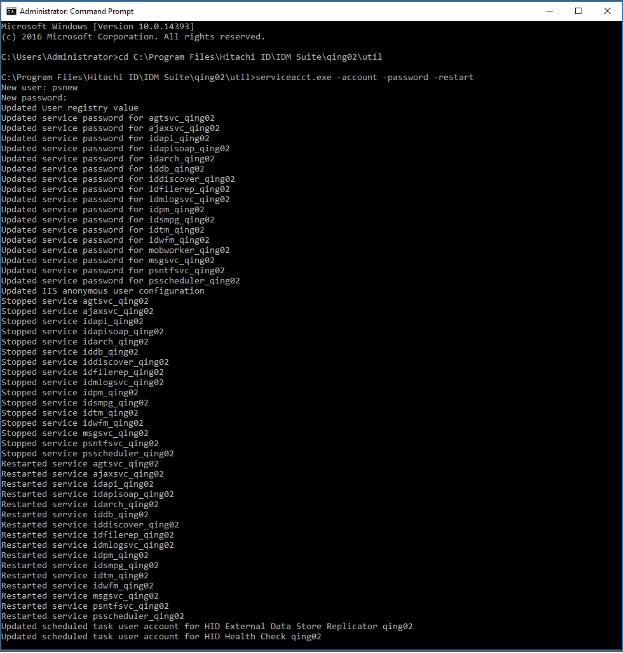Use case 1: Change to a new local service account (Used SQL Server logins to connect with SQL server)
This use case demonstrates the processes when swapping to a new local Bravura Security service user (psadmin) account when using SQL Server logins to connect with SQL server:
Create a new local service account and add it to the Administrators group.
Give the new account the "Logon as a service" right under Local Security Policy settings.
Run
serviceacctfrom the command line to update the known locations where the account is used with the new service account information.Open the command line as administrator.
Go to <Program Files path>\Bravura Security\Bravura Security Fabric\<instance>\ util\.
Run:
serviceacct -account -password -restart
Input the new account name and password.