Viewing components
When you install Bravura Security Fabric , the default components are automatically added to the <instance>\component\default \ directory.
You can manage components using a web interface via Manage components. No setup is required.
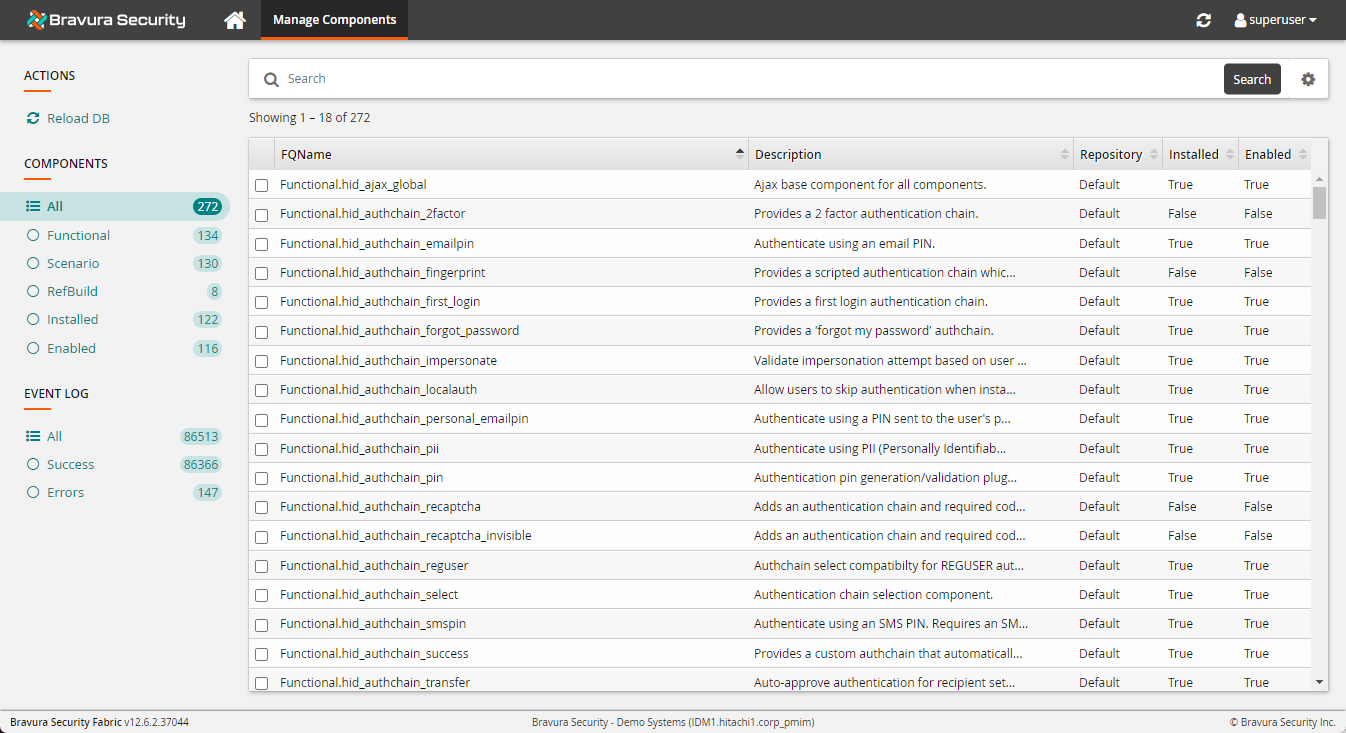
Alternatively, you can manage components from the command line using the manage_components.py script located in <Program Files path>\Bravura Security\Bravura Security Fabric\<instance>\ util\. See Managing components from the command line for details.