Basic searching
You can narrow down the list of objects using a basic search. To do this, use the Search field to include only objects that contain the string of characters.
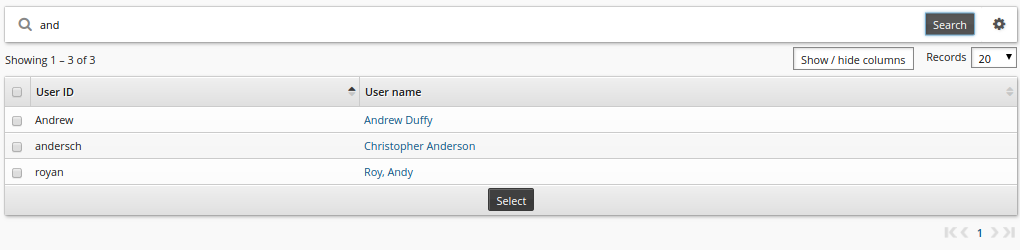
Click Show / hide columns to select or deselect columns for display.
Select the Embedded links checkbox to optionally enable object links for quick navigation.
When performing a basic search:
Bravura Security Fabric can match on more than one column.
All matches are case-insensitive (unless otherwise indicated).
Use the drop-down menu next to Records to change how many records are displayed on each page.
If a checkbox is available in the header row, you can use this to 'Select all' records displayed on the page.
You can perform an advanced search to locate objects with values or properties that are not displayed on the page.