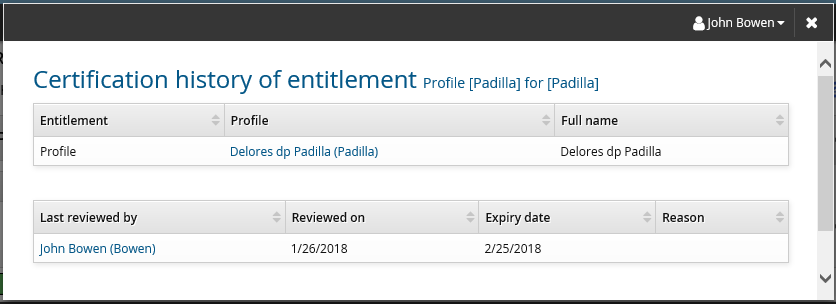Certify entitlements
A red edit icon  is displayed when a comment is required (when CERT REQUIRES COMMENT TO CERTIFY is enabled) to certify an item. Comments you type in the reason field are saved in reports, and displayed to other authorizers or future reviewers.
is displayed when a comment is required (when CERT REQUIRES COMMENT TO CERTIFY is enabled) to certify an item. Comments you type in the reason field are saved in reports, and displayed to other authorizers or future reviewers.
You can act on multiple items in the same table by holding Shift or Ctrl and selecting the items. The action options appear in the filter bar at the top of the page.
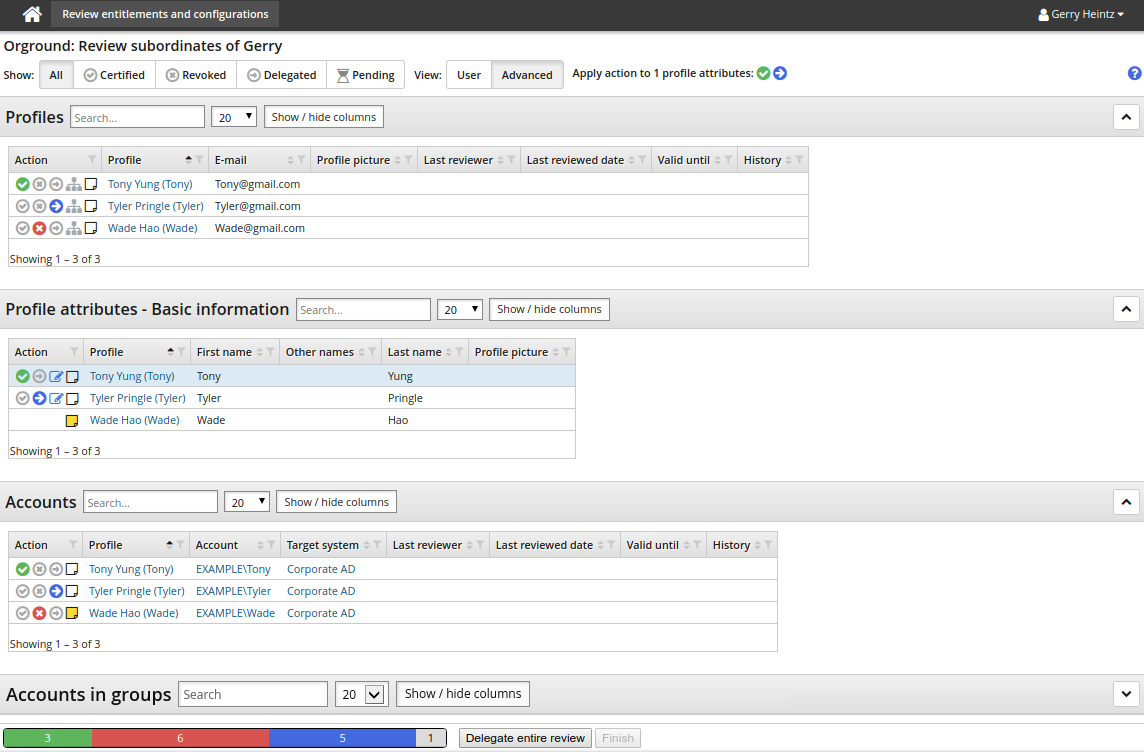
Profile attributes that you have edited during the current review are highlighted. Hover the mouse over the highlighted value to view the initial value of the attribute.
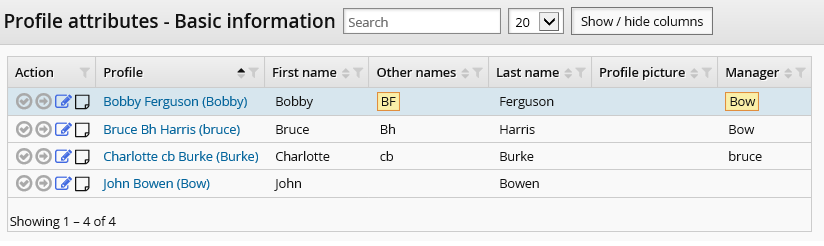
Items marked with an orange certify icon  have a valid certification from a previous review. You do not need to certify them again; however you can choose to recertify them to renew the certification expiry date.
have a valid certification from a previous review. You do not need to certify them again; however you can choose to recertify them to renew the certification expiry date.
The history icon  is displayed for entitlements that have been certified before.
is displayed for entitlements that have been certified before.
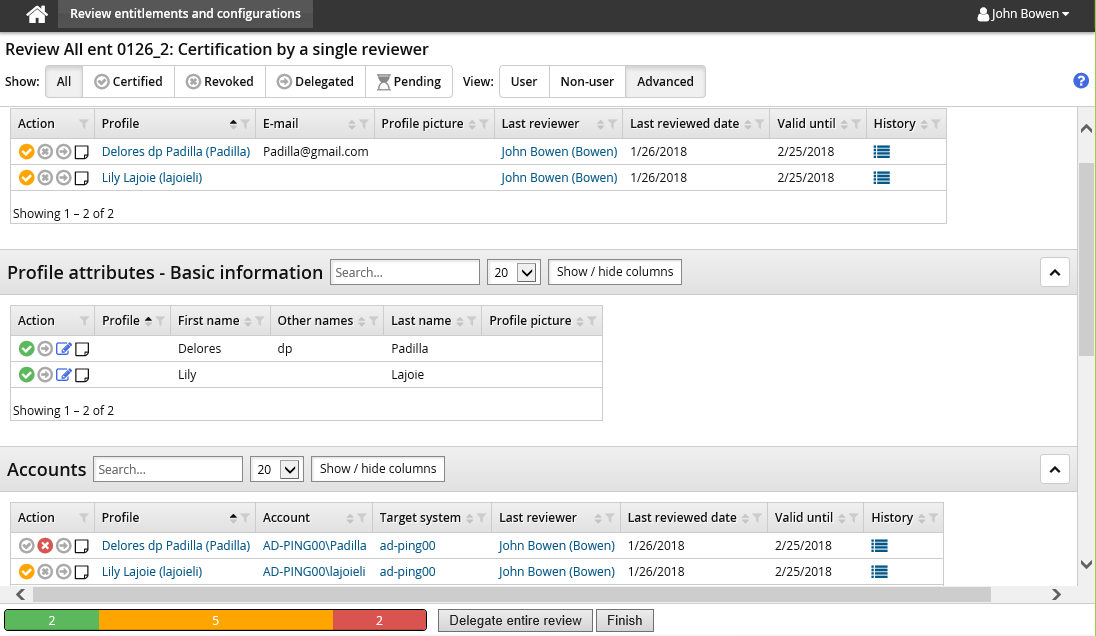
Click the history icon  to view the history page, which lists reviewer ID, reviewer time, expiry time, notes and other information.
to view the history page, which lists reviewer ID, reviewer time, expiry time, notes and other information.