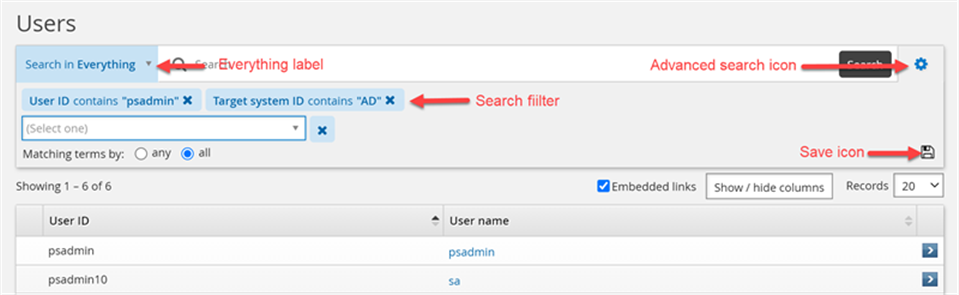Saved search logic
Saved searches are shared across all engines that derive from the same base engine; for example, saved searches for accounts are shared across all engines that derive from the account base engine class.
Saved search works with advanced search. Any search engine that supports advanced search will support saved searches except for some (older style) advanced search pages in the Manage reports (RPT) module. In addition, saved searches that are shared across engines will be disabled if the criteria within the saved search are missing in the engine; for example, if one account engine can search on First Name and another cannot, then any saved search containing First Name will be disabled on the second engine. This functionality works the same for criteria that have been removed from the system entirely; for example, profile attributes and resource attributes.
The pre-defined label ”Everything” is the default for all search engines that support saved searches. When a user selects another saved search and then switches back to ”Everything”, all results will be returned to the page.