Deleting account sets
You can delete account sets you have created. If granted the Modify all account sets in this policy, you can also delete any account set belonging to that policy. To delete an account set:
Click Account sets under the PRIVILEGED ACCESS heading to see available account sets.
Select one or more account sets from the Results panel.
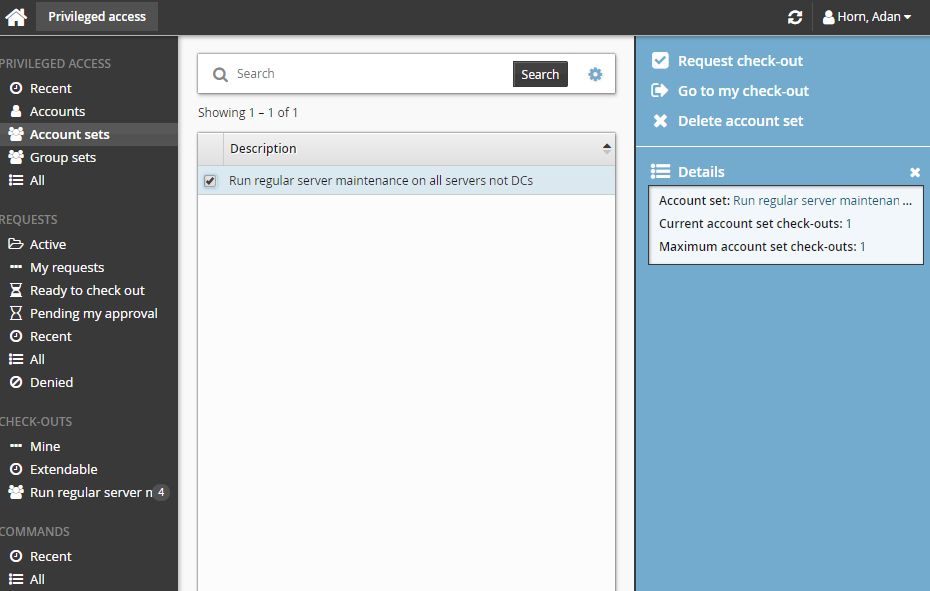
Click Delete account set in the Actions panel.
Confirm the deletion.