Add missing role entitlements
To add missing role entitlements, or request an exception:
Navigate to the Profile information and entitlements page .
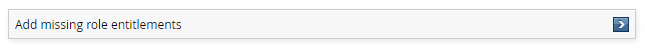
Click Add missing role entitlements.
By default, this link is only available for yourself if you have missing role entitlements. The link may be available for other users depending on access control settings for the built-in pre-defined request (PDR) _RESOLVE_ROLE_DEFICITS_.
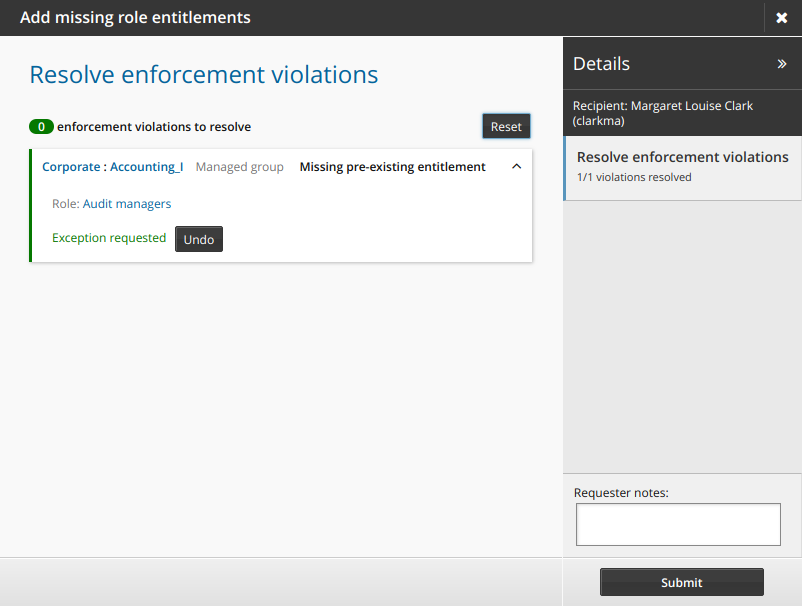
Depending on how the administrator configured the enforcement settings for the role or entitlement, the default action will be to request to add the entitlement, or request an exception.
Click Undo to choose an action other than the default.
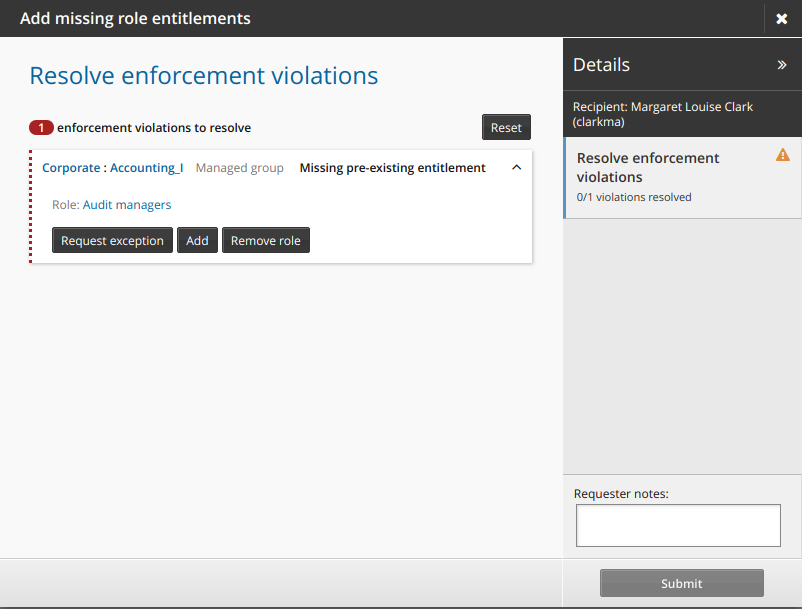
Click Reset if you want to reset requests for all entitlements to the default setting.
Add requester notes if necessary.
Click Submit to submit the request.