Add members to multiple groups
The following procedure describes how a group owner can add account members to multiple groups using the standard Add members request. To include accounts as members of other groups:
As a group owner, navigate to the Groups app .
Click My groups in the Filter panel.
Select multiple groups from the Results panel.
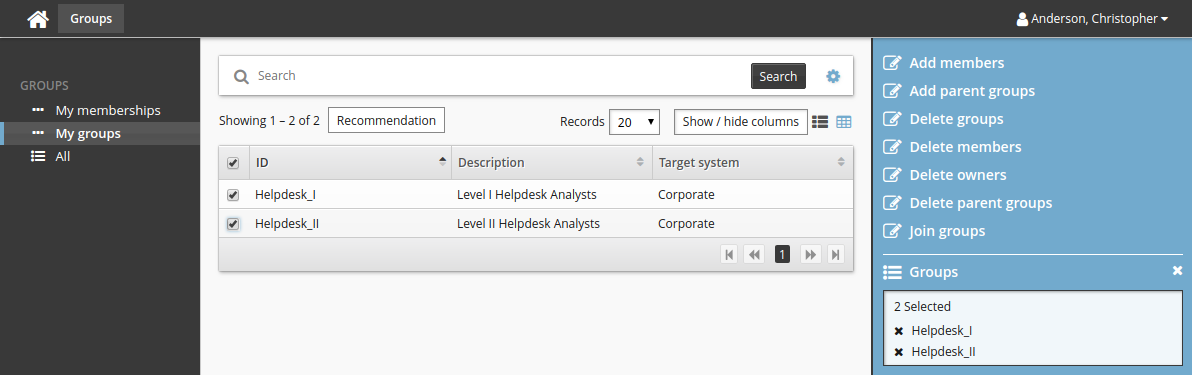
Click Add members .
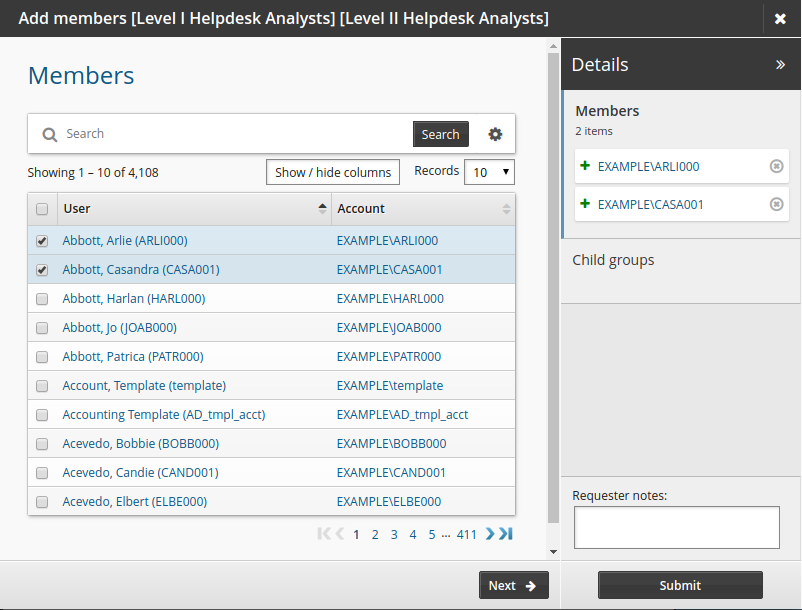
Select checkboxes for members you want to add.
Click Submit.
Relevant authorizers are notified to review the request if necessary.