Group set
Requesting an extension on group-set access
If your check-out was not pre-approved, you can submit a request for a check-out extension to modify the end time of your check-out:
Click Extendable under the CHECK-OUTS heading.
Select group set from the Results panel.
The Privileged access app displays details and available controls in the Actions panel.
Click Check-out extension.
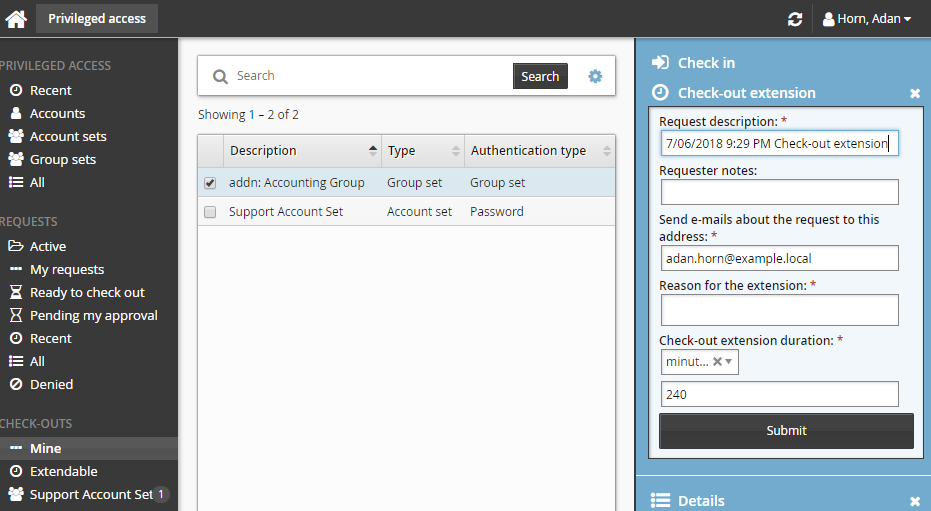
Enter request details:
Enter Requester notes to be displayed to the authorizers.
Enter notification details if needed.
Specify a reason for the extension.
Specify how long the check-out duration should be extended for (in minutes, hours, or days).
Click the Submit button at the bottom of the request details form.
Enter request details:
Enter Requester notes to be displayed to the authorizers.
Enter notification details if needed.
Specify a reason for the extension.
Specify how long the check-out duration should be extended for (in minutes, hours, or days).
Click the Submit button at the bottom of the request details form.
Extending pre-approved group-set access
If your group-set check-out was pre-approved, you can directly modify the end time of your check-out:
Click Mine under the CHECK-OUTS heading in the Filter panel.
Select a group set from the Results panel.
The Privileged access app displays details and available controls in the Actions panel.
Click Check-out extension.
Specify how long the check-out duration should be extended for (in minutes, hours, or days).
Click the Extend check-out button.