Request access to a printer
This use case demonstrates the process a user would follow to request access to a shared network printer.
Before a user can be granted access to a printer, the following is required:
A network printer has been shared and listed in Active Directory.
A printer is added to Bravura Security Fabric as a network resource.
Security has been set up on the printer using Active Directory groups.
The Active Directory groups used for security have owners.
The Run as checkbox has been selected for the administrator credentials for the Active Directory target system.
To request access to the document printer:
From the main menu, click Request access to network resources in the My profile section.
The Request access to network resources page appears.
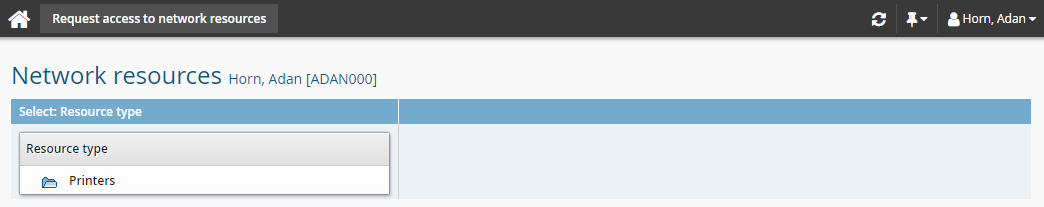
Click Printers.
Bravura Security Fabric displays available printers on the right hand side.
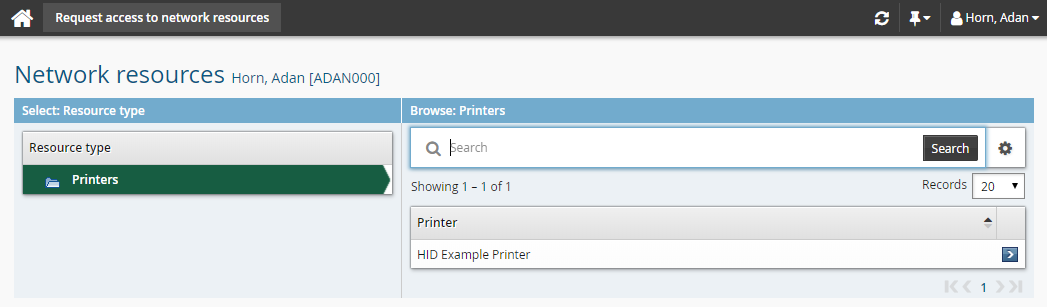
Select HID Example Printer.
Bravura Security Fabric displays available printers on the network.
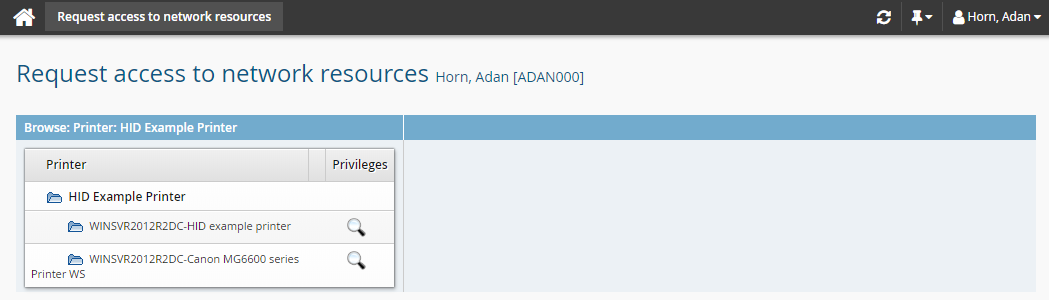
You can click the
 icon next to the various printers to view privileges.
icon next to the various printers to view privileges.Click the
 icon next to HID example printer.
icon next to HID example printer.The privileges are displayed on the right hand side.
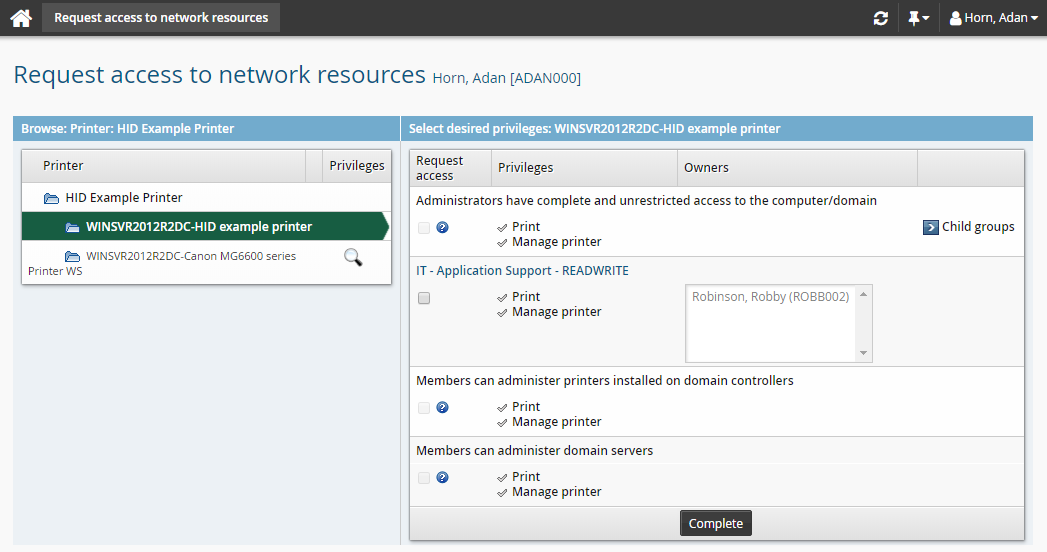
Select the IT-Application Support group and click Continue.
Bravura Security Fabric enters the request into the authorization workflow.
The Workflow Manager Service routes the request to the selected group owner for authorization. After authorization is complete the Transaction Monitor Service runs a connector program that adds the user to the selected group on the target system and the user will have access to the printer.