Resolve segregation of duties rules violations
To resolve SoD violations in certification campaigns:
Click the resolve icon
 next to a user’s name or rule to open the request wizard.
next to a user’s name or rule to open the request wizard.The default pre-defined request is "Default resolution for segregation of duties rules".
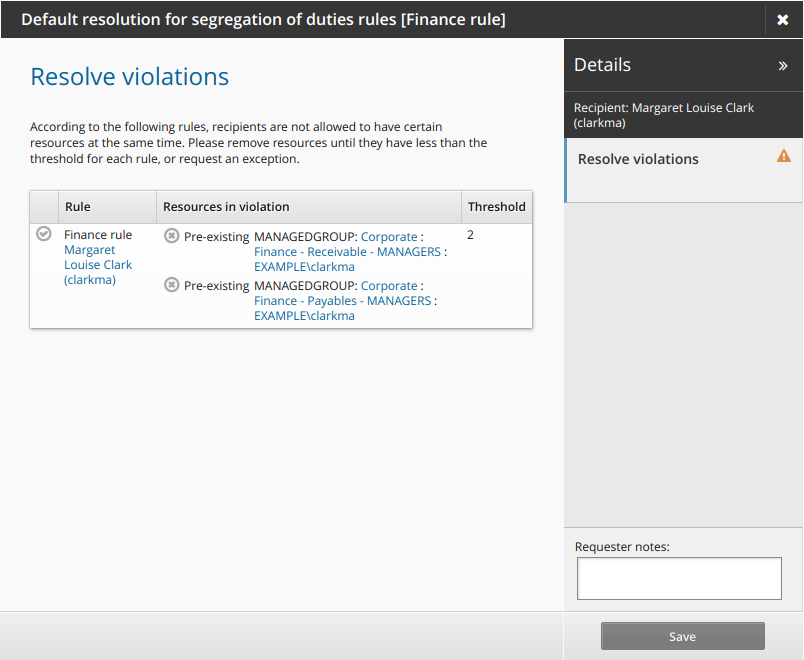
Click the request exception icon
 to submit a request to allow the user to keep the conflicting entitlements.
to submit a request to allow the user to keep the conflicting entitlements.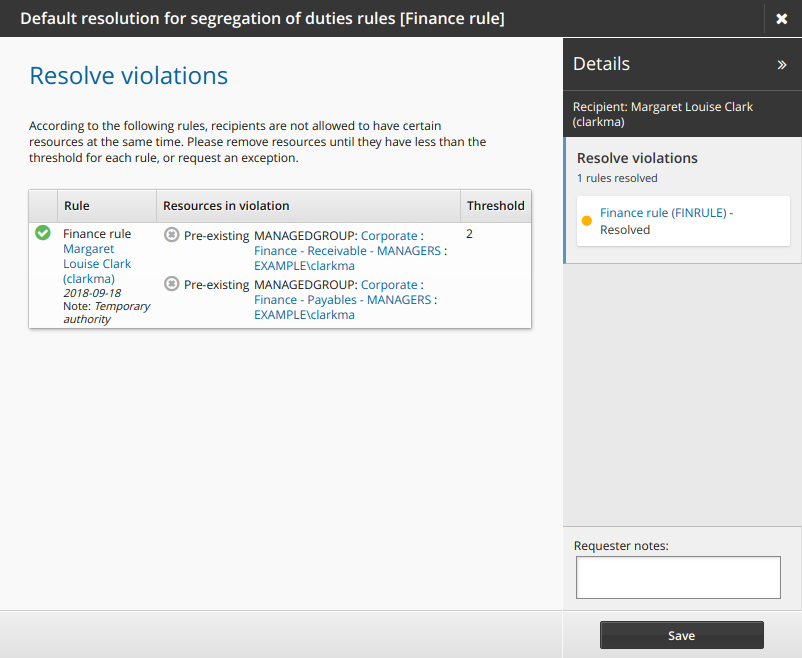
Type a reason for the exception and click Apply.
Alternatively, click the revoke icon
 to remove one of the conflicting entitlements.
to remove one of the conflicting entitlements.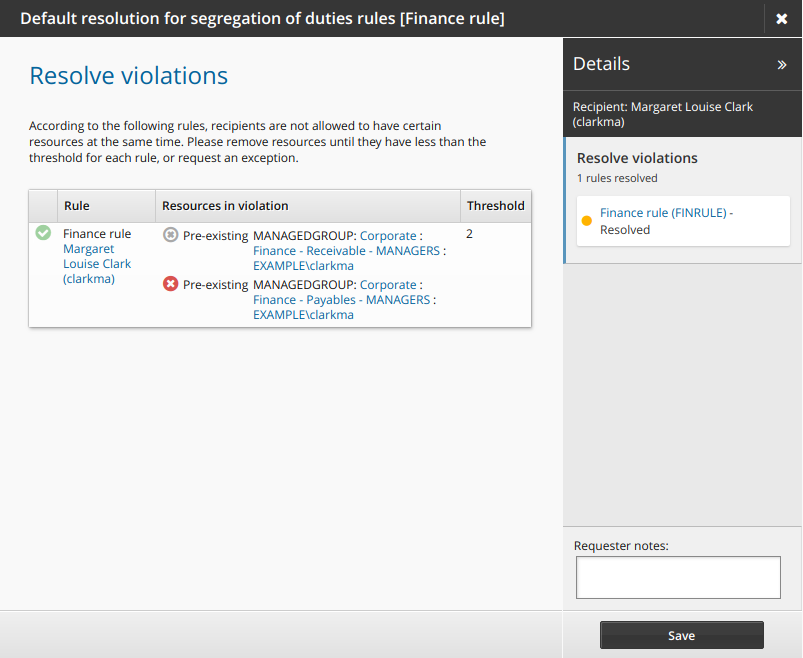
Click Save.
The request is now saved and will be submitted upon sign off. The relevant authorizers will be notified.
Caution
Once an SoD is saved in a review, it cannot be modified.