Creating a request to download a package
You can request to package and download sessions. To create a request:
Select sessions
Click Request download.
Fill in the appropriate fields:
Request description
Requester notes
Send emails to this address with information about the request
Content types to include in package
How long the package should be retained once it is generated (in days)
Click Submit.
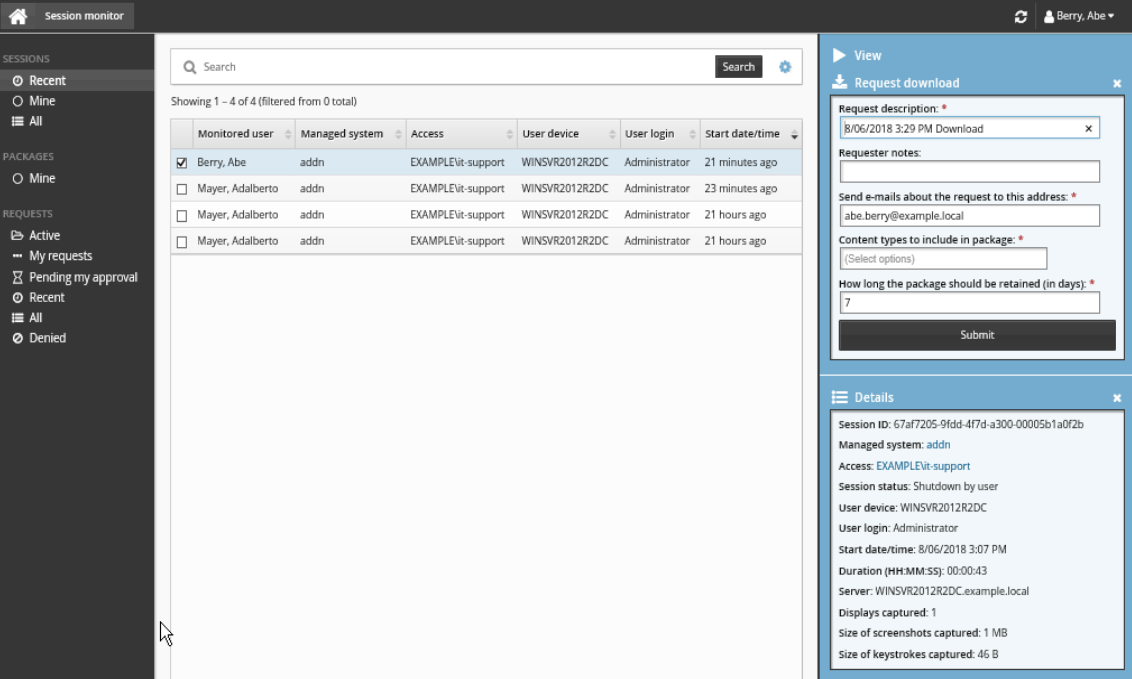
Once the request is approved, a new filter will be available under the PACKAGES heading containing all the sessions requested. The request description will be the name of the filter.