Update attributes
Click below to view a demonstration.
The following procedure describes updating profile information using the standard Update attributes request. Details may vary according to configuration. To update profile information:
Navigate to the Profile information or Profile information and entitlements page .
Click Update attributes in the requests section.
Bravura Security Fabric displays the request wizard.
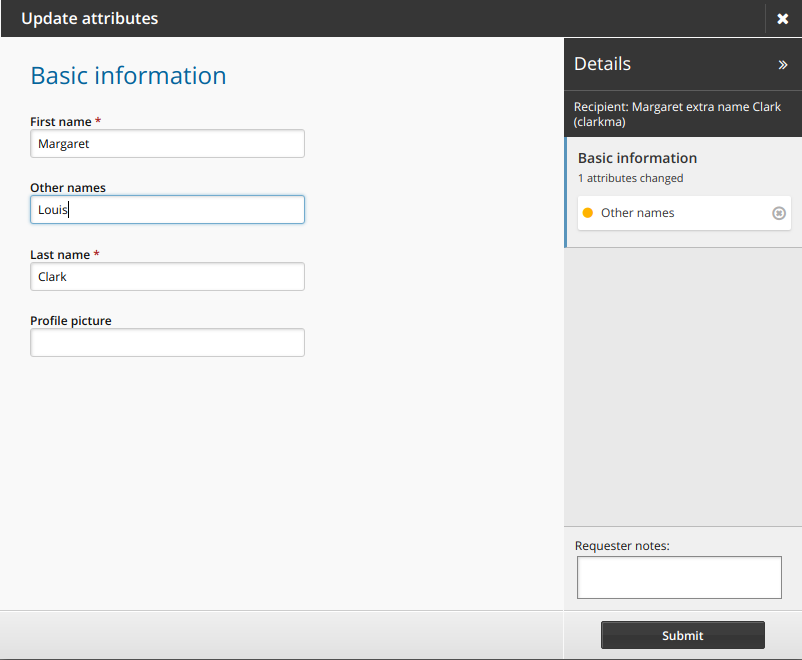
Make changes as required.
Click Next if available to proceed through attribute group pages.
If required, select accounts that you want to update.
If an account selection page is not present, Bravura Security Fabric updates all accounts attached to your profile.
Click Submit.
When authorization workflow is implemented, relevant authorizers are notified to review the request if necessary. See Tracking and Updating Requests to learn how to see your request progress.