Add group members
To add members to a group:
Browse network resources and navigate to the Members page .
Bravura Security Fabric displays a list of users with accounts on the target system associated with the resource.
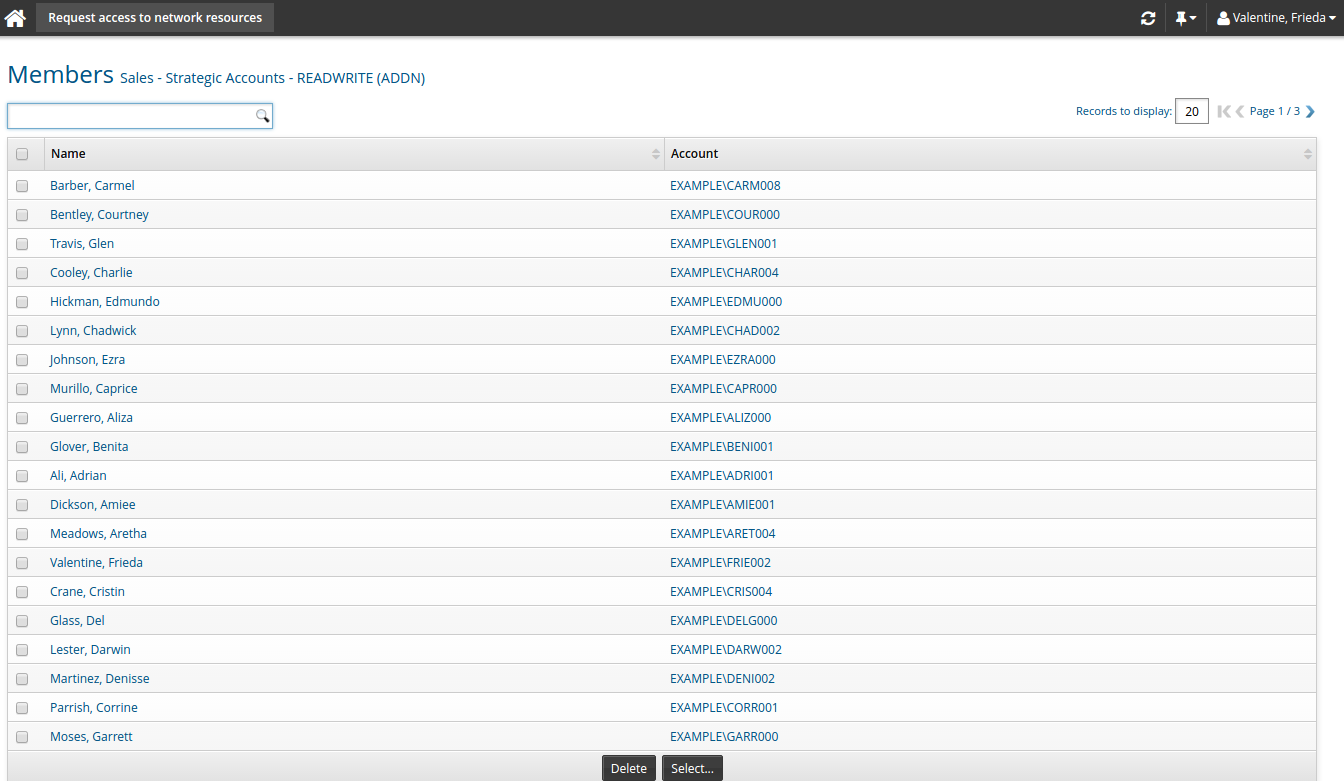
Click Select… to display a list of potential members.
Select the checkboxes next to the users you want to add to the group, then click Select.
Complete the details for the request:
Select an email address for notification.
Type any notes you have for the authorizers who will review the request.
If required, modify additional attributes for the request.
Click Submit.