Setting the input method to use the in-browser (Guacamole) access disclosure plugins on a mobile device
The in-browser access disclosure plugins can be viewed on a mobile device, including Android and iOS. Other devices are supported as long as it has an HTML5 compatible browser. By default, they do not set an input method. This will need to be set in order to enter text.
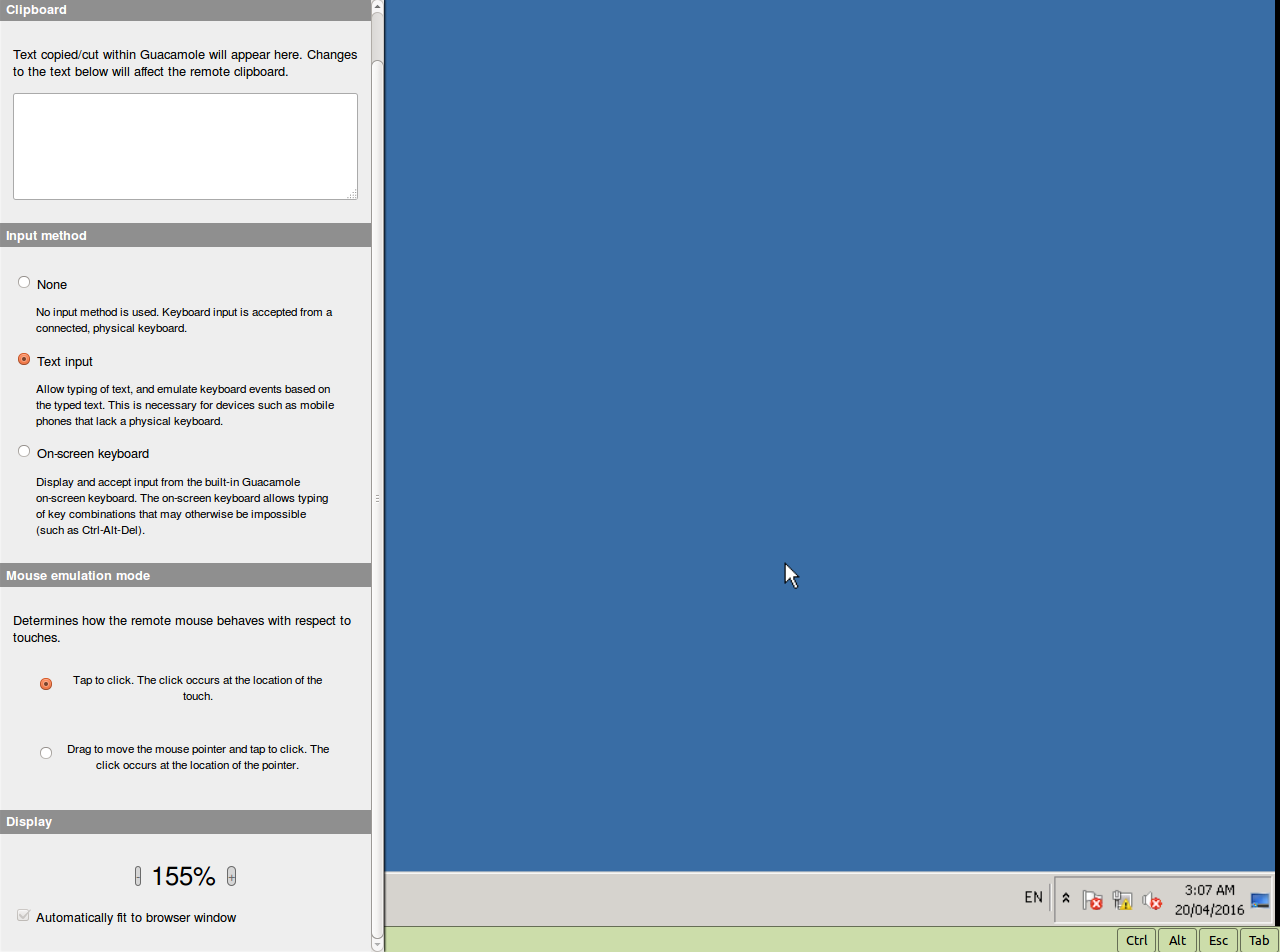
To change the input method on a touchscreen device, or to change the display size or to change the mouse emulation mode for RDP and VNC, swipe right from the left edge of the screen to access the menu. To exit the menu, swipe left.
Currently, only text input can be used as the input method.