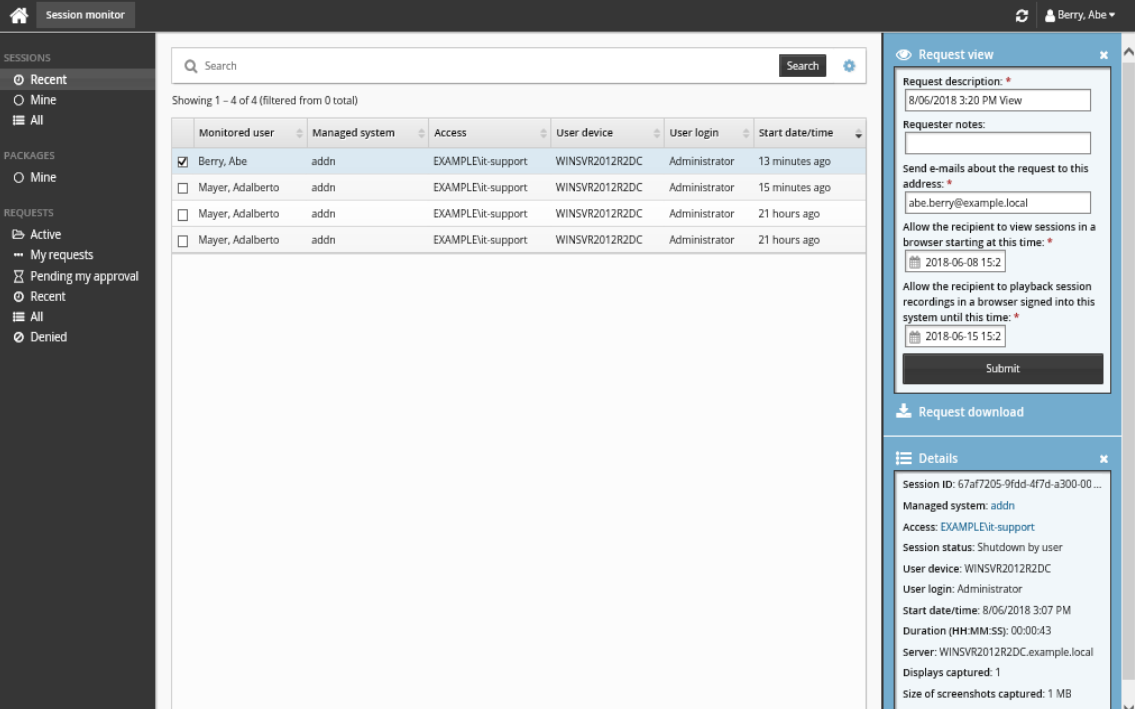Creating a request to view a recorded session
You can request to view a recorded session by doing the following:
Select a session.
Click or tap Request view.
Fill in the appropriate fields:
Request description
Requester notes
Send emails to this address with information about the request
Allow the recipient to view sessions in a browser starting at this time
Allow the recipient to view sessions in a browser until this time
Click Submit.