Change an Active Directory group’s owner
In this example the group owner removes himself and adds a new group owner using the Update owners request.
To change owners:
As a group owner, navigate to the Groups app .
Click My groups in the Filter panel .
Select a group from the Results panel .
Click Update owners .
Deselect the checkbox of the original owner.
Select the checkbox of the user to be added as owner.
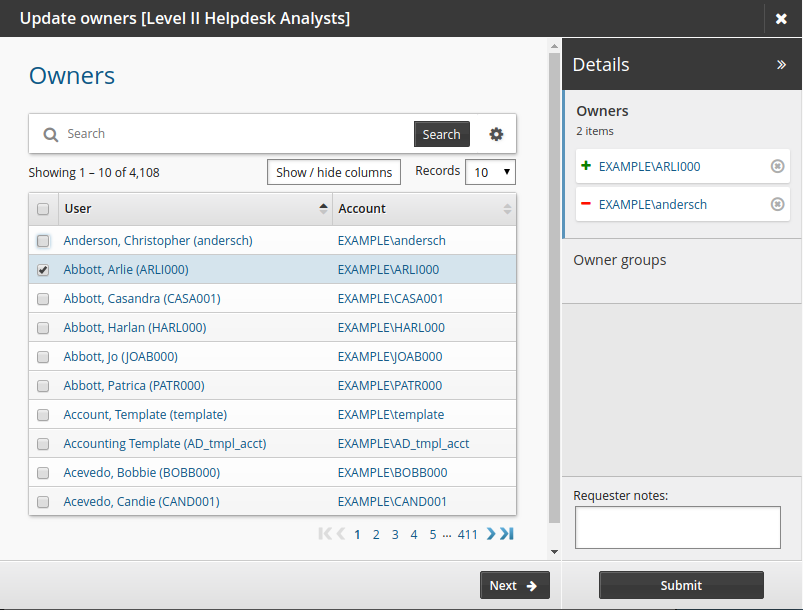
Click Submit.
Relevant authorizers are notified to review the request if necessary.