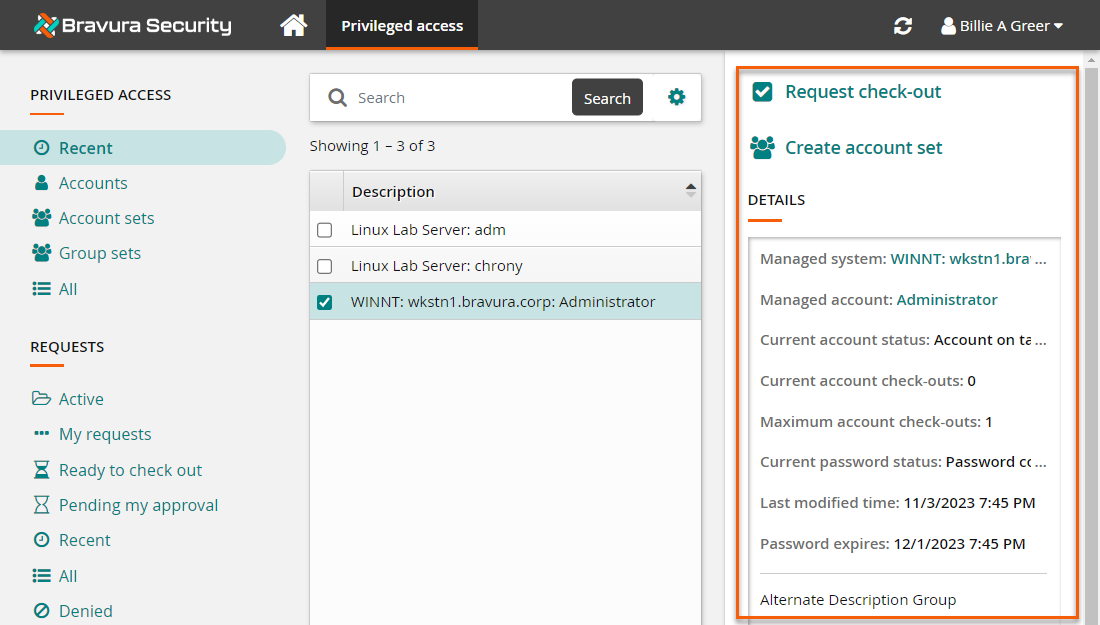Actions panel
The Actions panel is on the right side. When a record is selected from the Results panel, a DETAILS box appears in the Actions panel displaying more information about that record. You can choose to hide the DETAILS box by clicking outside the edge of the box.
Available actions will be shown above the DETAILS box. If you do not see any actions, this means there are none available for that particular record.
The actions available will depend on the following:
Your permissions
The app you are using
The type of record you select