Change group membership
The following procedure describes how to update profile information using the standard Change group membership request. To update group membership:
Click Change group membership in the requests section.
Bravura Security Fabric displays the request wizard.
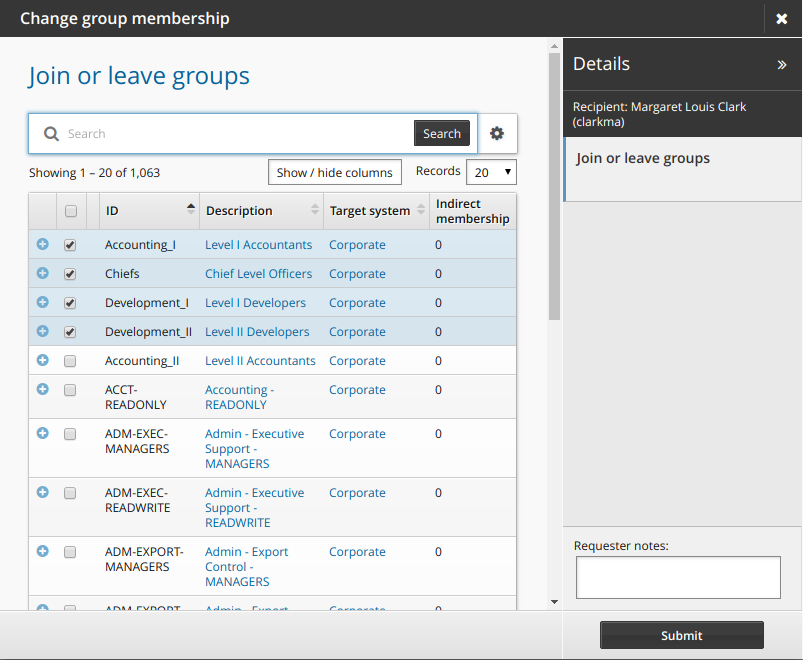
Select or deselect the checkboxes for the groups that you want to join or leave.
If required, resolve enforcement violations .
If the selected accounts cause new SoD violations, resolve SoD violations .
Click Submit.
Relevant authorizers are notified to review the request if necessary. See Tracking and updating requests to learn how to track your request.