Group membership change causing rule violation
The following procedure describes how to request an exception to a rule where a request for group memberships would cause the recipient to be in violation.
If exceptions are allowed, Bravura Security Fabric adds a wizard page to Resolve violations.
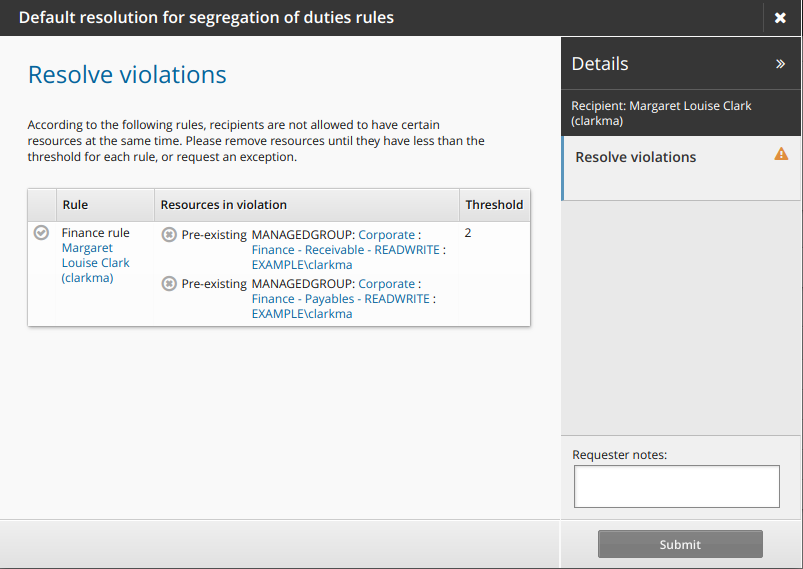
Click the request exception icon
 to submit a request to allow the user to keep the conflicting entitlements.
to submit a request to allow the user to keep the conflicting entitlements.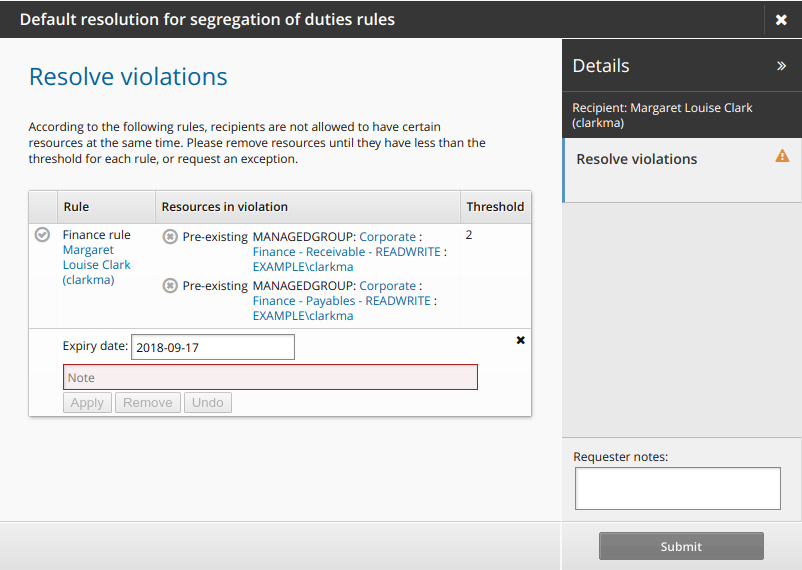
Type a reason for the exception and modify the expiry date if necessary, then click Apply.
Alternatively, click the revoke icon
 to remove one of the conflicting entitlements.
to remove one of the conflicting entitlements.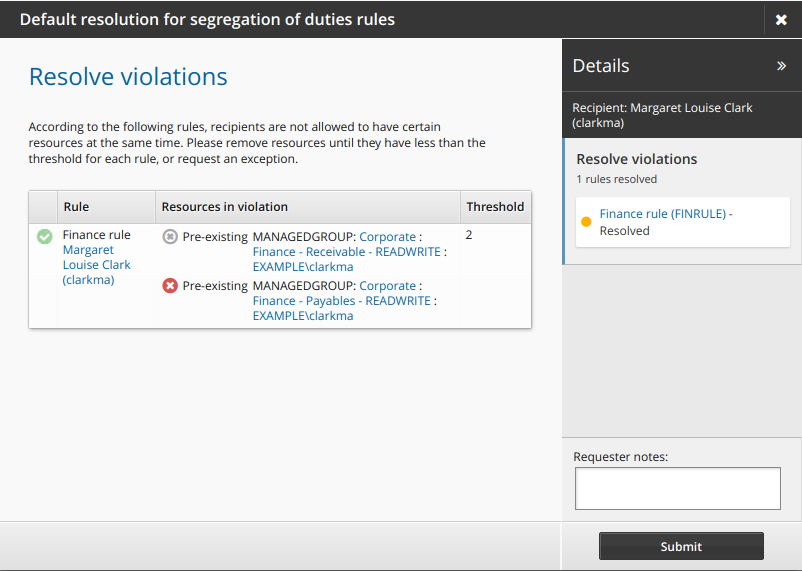
Click Submit.
Relevant authorizers are notified to review the request if necessary. See Tracking and Updating Requests to learn how to track your request.
When you remove a resource from a user’s profile, it is permanently deleted.