Viewing recorded sessions in browser
Once the request is approved, or you have privilege to view the session, you can view by selecting the session, and clicking or tapping View in the Actions panel:
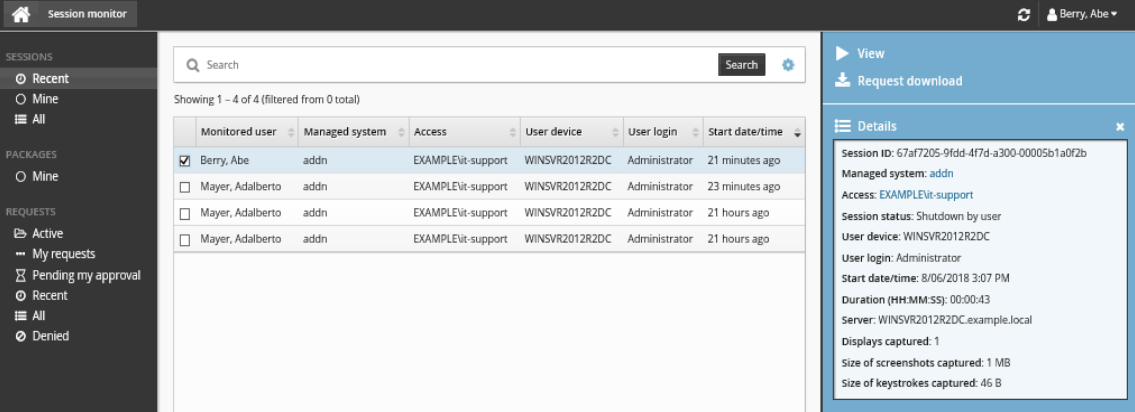
A window will appear in the foreground, containing video and text captured from the recorded session.
You can filter the text by entering search terms in the search bar.
Use the scrubber to play a particular part of the video. Alternatively, you can also click on a text to play the part of the video where it was captured. If the session is currently active, video is available with a delay of 20 seconds behind the current time.
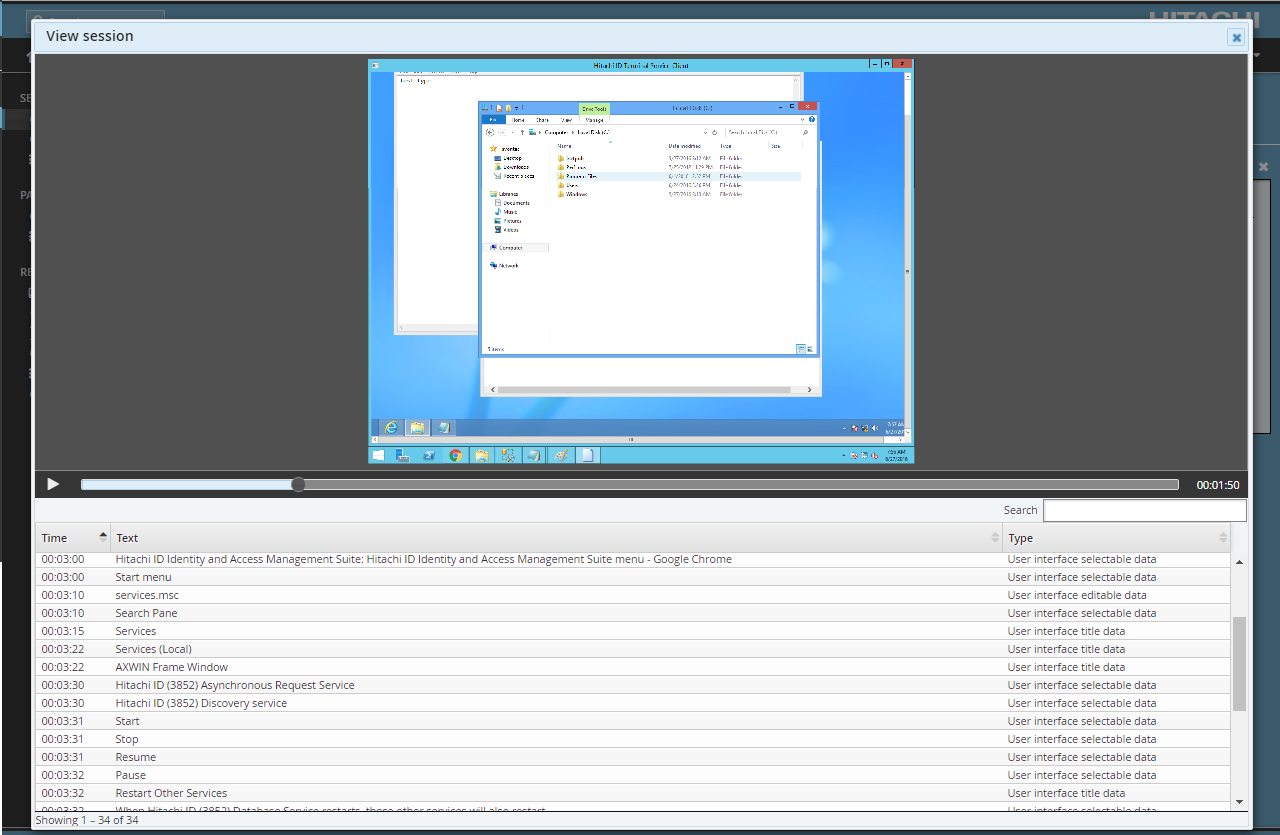
Checking in access while viewing sessions
Users with privilege to check in another’s access, can check in access while viewing sessions of active check-outs.
A Check in access button is available for all sessions of active check-outs. When viewing a session of an active check-out, reviewers that see questionable actions can immediately check-in access and terminate the session. Please note, there is a delay (in minutes) when viewing active sessions.