Installing the psunix installation package
The psunix archive package contains the Unix Listener and other tools and files used to perform Bravura Security Fabric operations on Unix systems. There are versions for each type of supported Unix system. The packages are installed in the unix directory when you choose a complete Connector Pack installation, or select them as part of a custom installation.
To install the package on a Unix system:
If you did not select the Unix Installation Packages when you installed Connector Pack, run
setupfrom the main software installation to modify your instance.The
setupprogram displays the page.Click Connector Pack 64-Bit.
Click Modify.
Choose Change.
Ensure that the select

 icon is selected for Unix Installation Packages , and the appropriate packages, on the component selection page.
icon is selected for Unix Installation Packages , and the appropriate packages, on the component selection page.
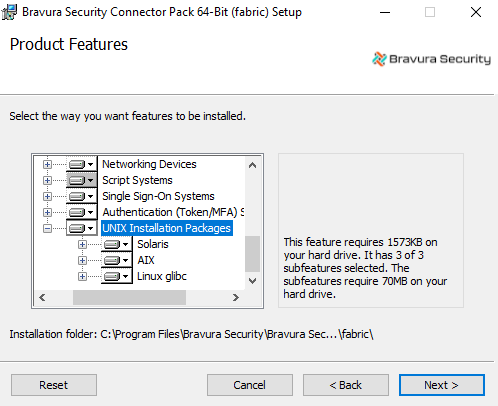
Click Change, then complete the installation procedure.
Copy the
psunix-<os>.<cpu>.tar.gzfile from the unix directory to a scratch directory, such as /tmp/, on the Unix server.Log into the Unix server with administrative privileges, and extract the files from the
psunixarchive. For example, type:cd /tmp tar -zxvf psunix-linux-glibc-2.28.x64.tar.gz