Connector type and target address options
A connector is identified by its type name which is internally known in the product as its platform name. When you set up a target under Manage the System > Resources > Target systems > Manually defined the connector is selected when you choose the Type.
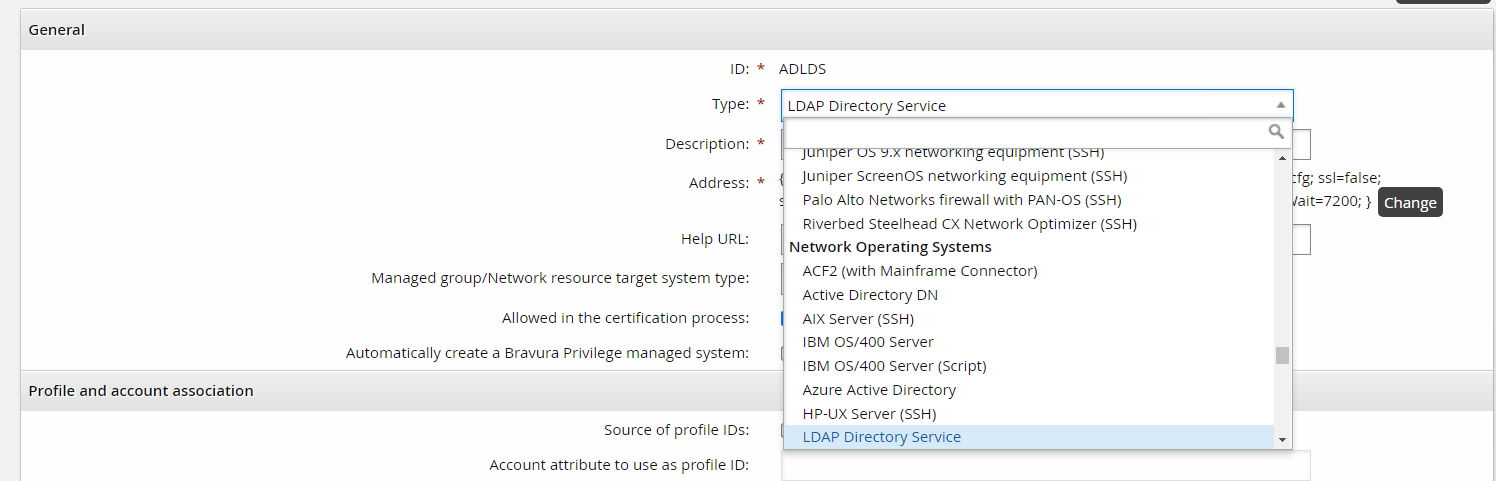
Also note that a connector’s type or platform is further grouped into common categories such as Network Operating System, in the example above.
The type of connector you select for your target system affects the required fields needed in the target address configuration. The target address configuration options are used to configure connector behavior in the UI. After setting up a target under Manage the System > Resources > Target systems > Manually defined and choosing your Type, you can select the Change button on the Address field and configure the target address options.
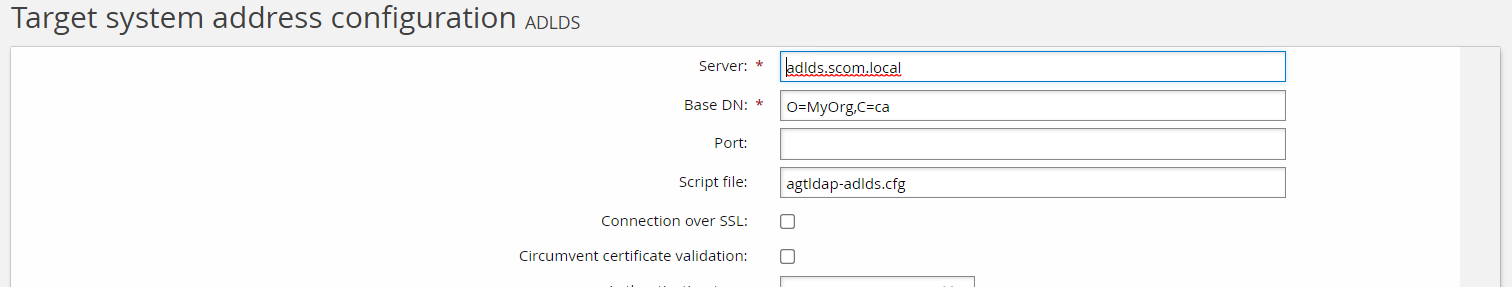
It is essential to understand these concepts before connector development. Developing a connector involves defining a connector type, setting its category and defining its target address options.
The auto discovery and account policy sections gray out functionality if certain features are not exposed. For example:
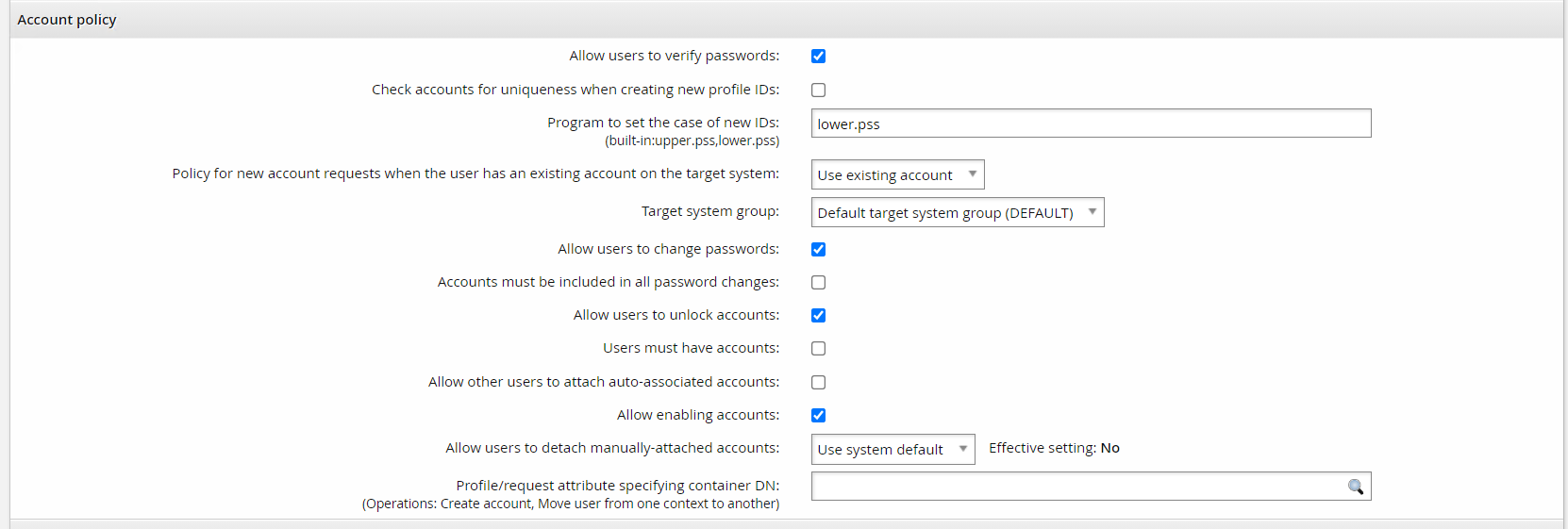
The Allow users to change passwords or Allow users to verify passwords options require both the reset and verify operations respectively. The Allow users to unlock accounts option requires the unlock/islocked operations. The Allow enabling accounts option requires the enable/disable/isenabled operations.