Log in to the HYPR Control Center
These instructions assume that the following steps have been completed:
Set up biometric authentication (Touch ID or Face ID) on your mobile device
Pair your phone to Bravura OneAuth via web
To log in to the HYPR Control Center:
From your browser, navigate to your tenant HYPR Control Center URL.
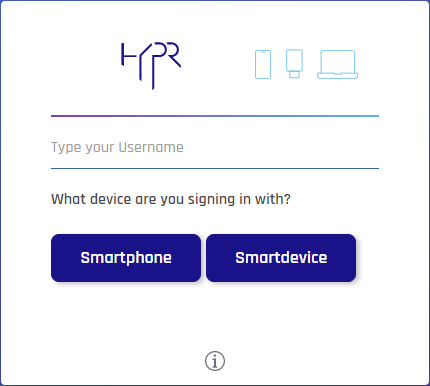
Enter your Username.
Click the button corresponding to the device you registered during onboarding (e.g. Smartphone).
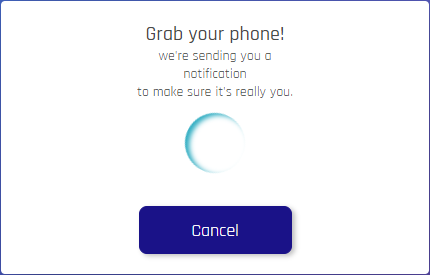
On the selected device:
Tap the authentication notification; HYPR Tap to Authenticate.
Tap Login.
Authenticate using a biometric method configured for your device.
You are logged in to the HYPR Control Center website on your computer.