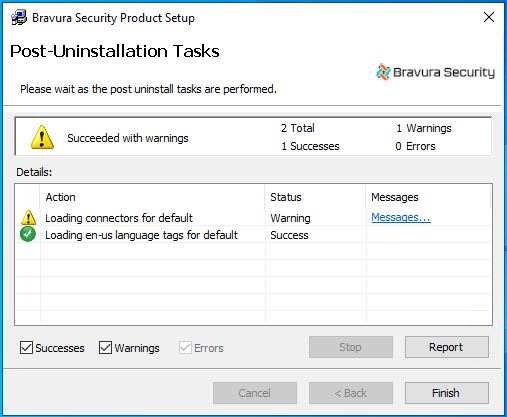Uninstalling the Connector Pack
It is possible to completely remove the Connector Pack , but there are key issues to examine before proceeding:
Completely uninstalling removes all connectors, including any pre-existing connectors that were not replaced when the Connector Pack was installed. After uninstalling, all connectors still exist in the backups but restoring them, if necessary, is a manual process. See the Understanding backup logic section for more details.
It is possible to only remove specific connectors via the modify process. See Adding and removing connectors if you only need to remove certain connectors.
Caution
It is strongly recommended that you uninstall the Connector Pack using setup.exe. This ensures that the post-uninstallation tasks run.
Do not uninstall via "Programs and Features" or the connector-pack-x64.msi. Otherwise, the references to the removed Connector Pack become invalid in all instances that were using it. You would have to either install a new Connector Pack, or run loadplatform on the affected instances after manually configuring replacement binaries.
To uninstall the Connector Pack using the setup file distributed with the Bravura Security Fabric :
Run setup from the main software installation package.
Click the Connector Pack instance you want to uninstall, then click Uninstall.
A pop-up window opens.
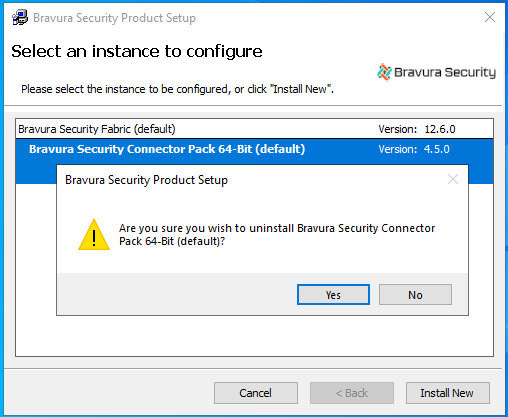
Confirm that you have chosen the correct instance to uninstall, then click Yes.
Another pop-up window opens warning you of the adverse effects of uninstalling Connector Pack . When you uninstall the Connector Pack , the instance may fail to connect with target systems.
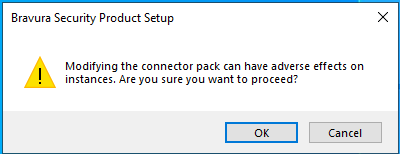
Click OK.
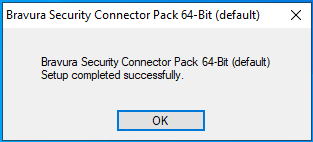
Wait until you receive the message that the Connector Pack instance has been successfully uninstalled, then click OK.
The post-uninstallation tasks begin.
During the post-uninstallation tasks, the setup process attempts to load any other existing connectors into the specified instance. For example – If you uninstall an instance specific Connector Pack , the post-uninstallation tasks attempt to load the global Connector Pack if it is installed.
Caution
Do not stop the post-uninstallation tasks. Wait until the process is complete, then click Finish.