Failed stored procedures
In case Bravura Security Fabric ’s stored procedures fail for any reason, the date/time stamp, sproc name, its arguments, and the failure reason are recorded in the Bravura Security Fabric instance’s db \ iddb-failed-procs-*.log files; for example:
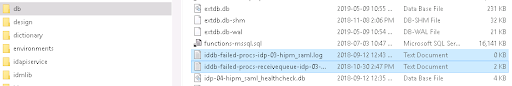
These log files are created whenever a new node is added. The failure logs for receive and send queues are created as empty (0 bytes) files. They are created by the Database Service (iddb) and data is appended to them by the Database Service.
These log files are not rotated with the rest of the Bravura Security Fabric logs: they are there for maintenance, and if non-empty, they must be read by an administrator who will decide if corrective action is needed. When an unfamiliar sproc fails, open an issue with support@bravurasecurity.com to determine if action is needed.
Some sproc failures are benign; for example, an error in updating an account during auto discovery could well be made obsolete by the next auto discovery.
Bravura Security recommends that the content of those files be emptied as soon as the reason for failure is solved, but that content should be kept elsewhere, outside the Bravura Security Fabric instance folder, in case later troubleshooting sessions require it.