Add user class-specific customizations to the Front-end (PSF)
In addition to adding custom links to the Front-end for all users, product administrators can apply customization changes to many other profiles, based on user class membership, by using the Default Functional.hid_psf_layout_settings component and its policy. To do this:
Select a user that you want to use as template to apply PSF customizations to other users.
Login as that user and add a custom pin group; for example "Helpful resources".
Verify that the
Functional.hid_psf_layout_settingcomponent is Installed and enabled by searching for "layout" in the Manage components module.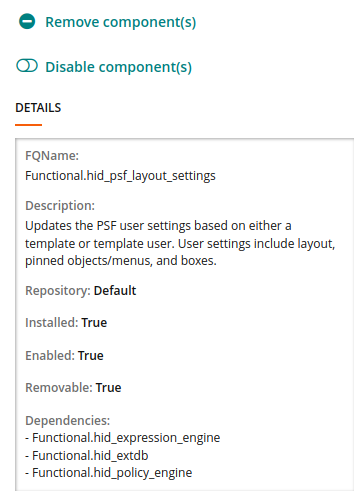
Configure the component policy in Manage external data source > hid_policy_psf_layout.
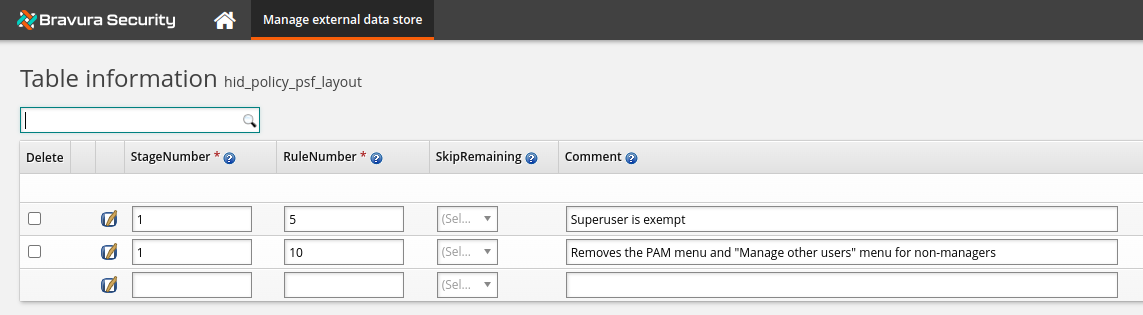
Use the template user's ProfileName in the TemplateProfile field. See below for more information about configuring this component.
Add your custom (EXTERNAL) links with a simple psf.m4 macro that doesn't require extensive HTML structure and CSS layout testing
If the custom group name was the one added ay step 2 above, the macro name would be !!!F_CUSTOM_LINK_HELPFULRESOURCES_GROUP.
Additional information on component configuration
As for each external data store policy, rules are evaluated in numerical order of stages, and within each stage, in the RuleNumber order.
There are two types of settings in each rule: who is affected and how the logged-in profile is affected.
Who is affected:
The user class chooses the user profiles which will use the configured template, one of UserSettings or an existing Profile.
If only individual profiles need to be affected, list them, comma-separated, in the UserProfilesAffected field.
Advanced option, scripting required: For even more flexibility in applying the rules, the ExpressionMatch field can take a mako expression that can use anything from the user session (request HTTP attributes, Profile attributes, or any API call), to determine if the rule (what template to apply to what profiles) is to be used for the currently logged in user or not.
How the logged in profile is affected:
The TemplateProfile is the simplest method: Use a template user's ProfileName in the TemplateProfile field.
Advanced option, scripting required: Set up the UserSettings template.