Deleting roles
Role owners can use the Roles app to delete roles that they own.
Roles must be both disabled and not assignable in order to be deleted.
To delete a role:
Click My memberships in the Filter panel .
Select a role from the Results panel.
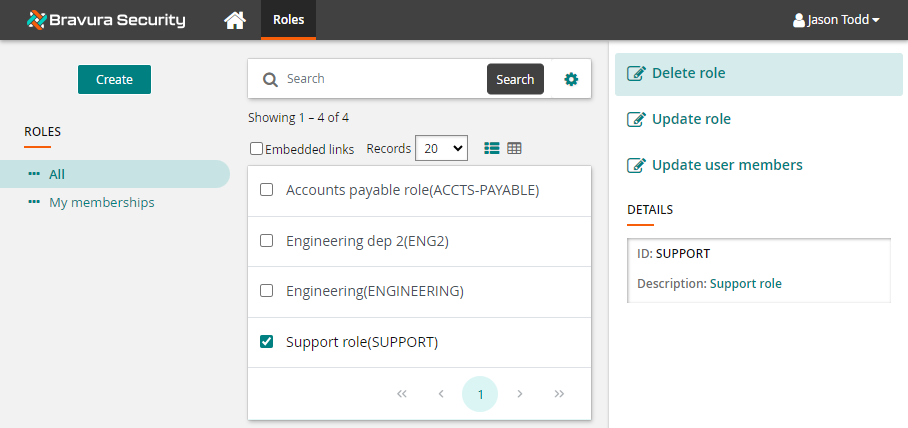
Click Delete role.
Bravura Security Fabric displays a confirmation dialog box.
Click OK to confirm the action.
Relevant authorizers are notified to review the request if necessary.