Creating roles
The following procedure describes how to create a role using the standard Create role request.
To create a role:
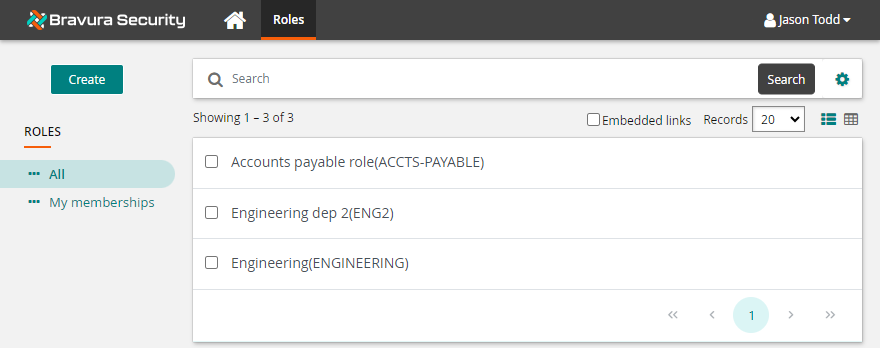
Click Create at the top of the Filter panel .
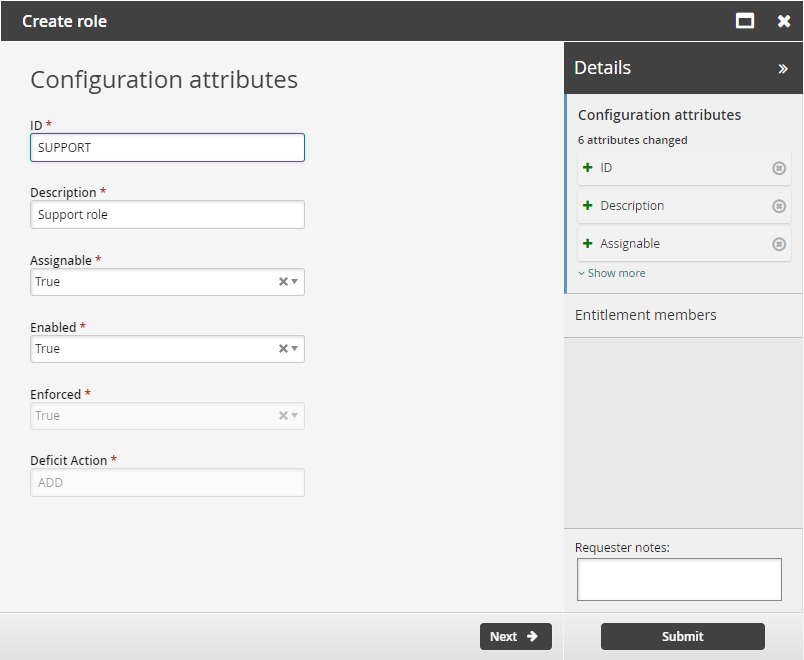
Define role attributes.
In wizards, the number of entries displayed in the sidebar is limited to three. Click Show more to expand the list.
Click Next .
Select entitlement members, if applicable.
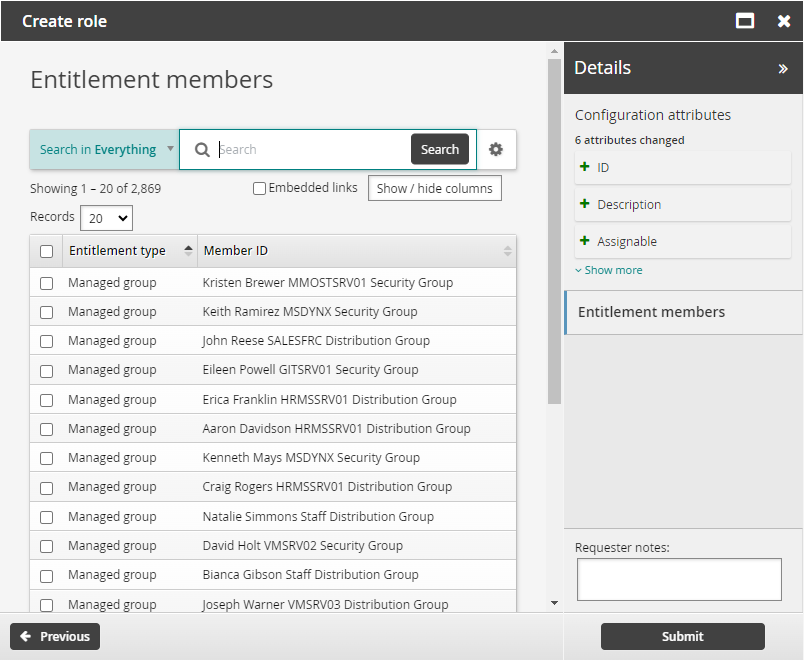
Click Submit.
Relevant authorizers are notified to review the request if necessary.