Add background image to login sequence
You can add a custom background image to the Front-end (PSF) that will display behind the login sequence.
For example:
Open
<instance>/design/custom/_common-custom.scss.Add the following:
$auth-use-image: true; $auth-bg: '<filename of image>';
Add the background image into the <instance>/design/src/ui/src/assets/images directory.
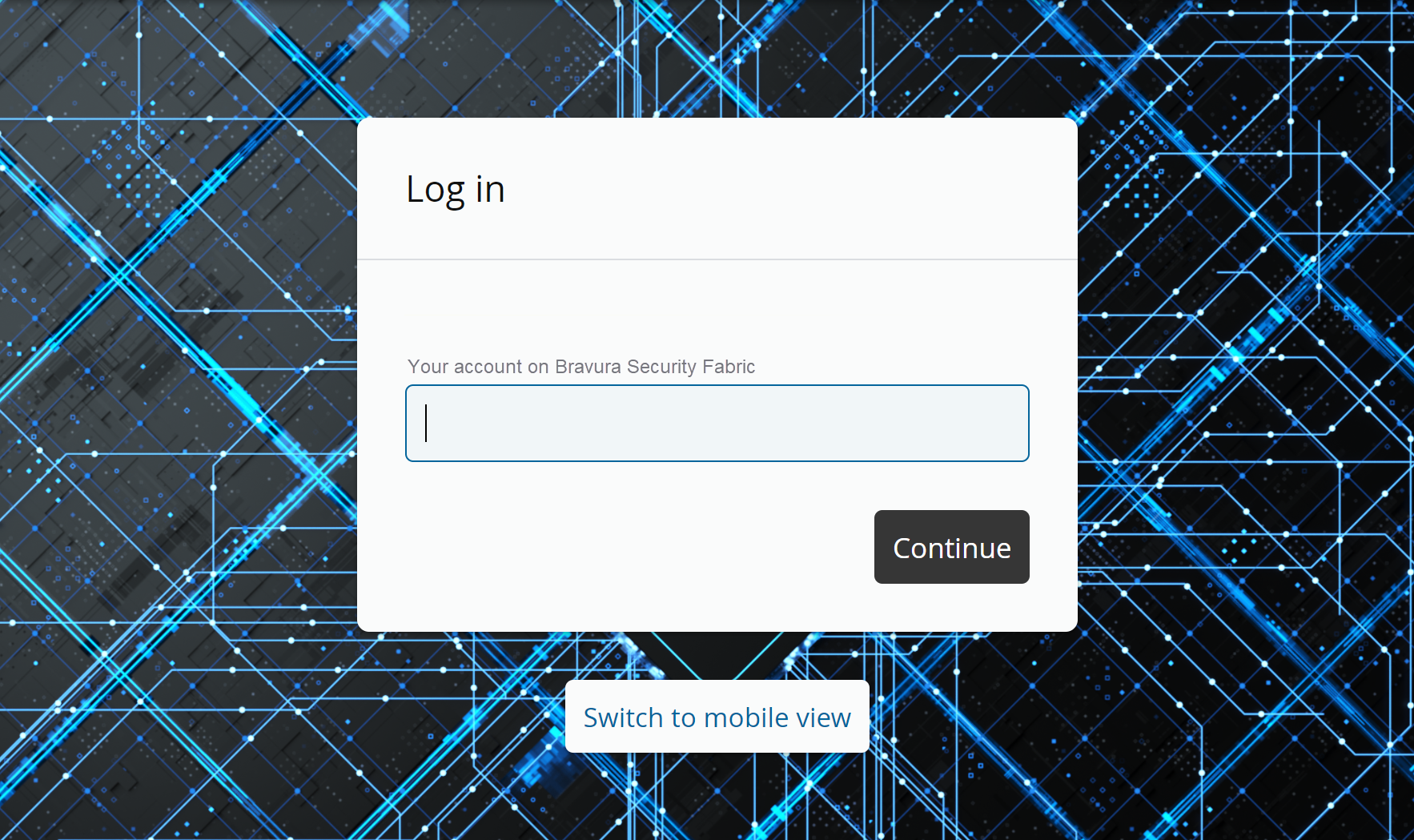
Steps to disable the image
To disable the image:
Open
<instance>/design/custom/_common-custom.scss.Set $auth-use-image: to false
$auth-use-image: false;
Note
The files stored in the ‘ui/src/assets/images’ are removed during upgrade causing the post-installation task "build skin" to fail because the image file cannot be found. The workaround is to copy the image back to the ui/src/assets/images directory after the "upgrade" and "rebuild skin" tasks have been completed.