Managing Inventory Items
Bravura Identity manages inventory by:
Maintaining a list of inventory items – This list can be used for provisioning or internal purposes. It includes the identifying information, location, type, and state of each item.
One way to create the initial inventory list, or to keep it up-to-date, is to assign inventory managers and have them do the work using the Bravura Security Fabric web interface.
Provisioning inventory items to users – In general, Bravura Identity facilitates the provisioning of items by allowing users to submit requests for new items, routing request to authorizers for approval (if applicable), and notifying the appropriate people when items need to be delivered, shipped, or recovered.
The process for requesting an inventory item is similar to the process for requesting a new account. For example, to request a new wireless device, users select an inventory template named smartphone to which the individual devices are mapped.
Bravura Identity keeps track of inventory items by altering their state information (available, reserved, assigned). Inventory managers and product administrators can also manually change the state of an item. The list of possible inventory states is pre-defined in Bravura Identity . Some states must be enabled before they can be used.
The list of inventory items includes the identifying information, location, type, and state of each item.
You can load an existing inventory list into Bravura Identity , or update an existing list, using the manageinv program to import inventory in batches. See manageinv usage information for full details.
Product administrators can manually enter individual inventory items using the Inventory item menu in the Manage the system (PSA) module. Regular users assigned as inventory managers can manually enter individual inventory items using the menu.
The following sections show you how to manage items as an inventory manager. To learn how to:
Request inventory items, see Viewing / Updating Profiles
Review requests for inventory, see Reviewing requests
Fulfill requests for inventory, see Managing Implementation Tasks and Workflow
Getting started
To manage inventory items as an Inventory manager:
From the main menu , click Manage inventory.
To manage:
A new item – Click Add new… .
An existing item – search for, or select the item you want to manage.
The Item information page will be displayed.
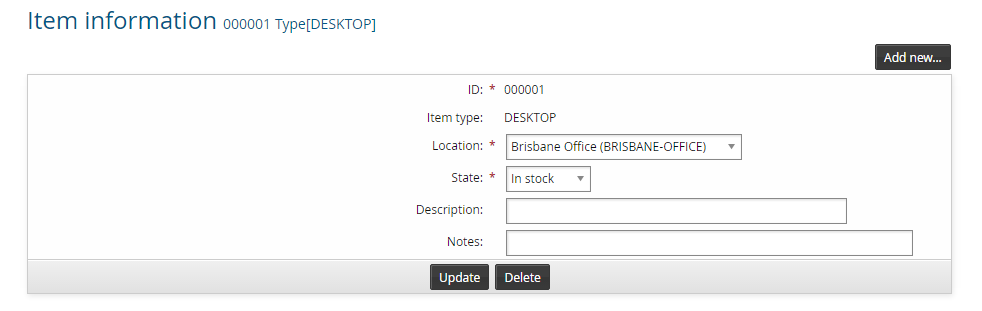
Add inventory items
Inventory managers can add items for item types and locations to which they are assigned.
To add items:
Click Add new… .
Type the ID that users will see in the inventory items selection list.
Select Item type and Location.
You can only select item types and locations for which you are an inventory manager.
Select the State.
By default, you can add items in Available or In stock status. Depending on how Bravura Identity is configured, additional states may be available to you (See Configuration notes ).
Type the Description that should be displayed in inventory item lists.
Add Notes as required.
Click Add.
Unassign items
An item can be unassigned from a user in one of two ways:
The item is deleted from a user’s profile
If inventory managers are configured for the item type, the inventory manager is notified that the item is Outstanding and must be retrieved from the former user.
The item is unassigned by Bravura Security Fabric administrator or by an inventory manager.
In this case it is assumed the user no longer has the item.
To unassign an item:
Click Unassign.
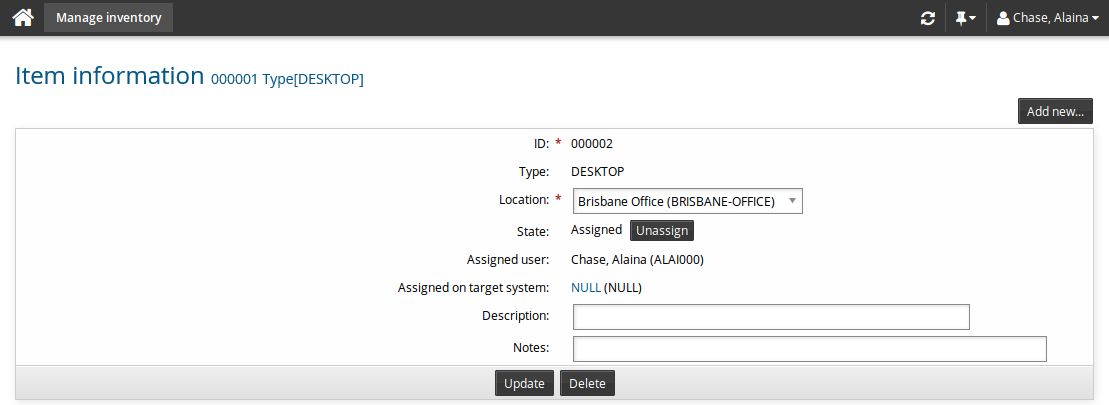
Click OK to confirm.
The item is removed from the user’s profile and is listed as Available.
Click Update at the bottom of the form.
Modify inventory item location and availability
Bravura Identity defines inventory items in its database, or an external database, by item type and location, and tracks their movement by their state (see Configuration notes ). The possible states are listed below. States marked with  are enabled for all items by default. Other states must be configured to apply to item types and locations.
are enabled for all items by default. Other states must be configured to apply to item types and locations.
This state … | Means the item is … |
|---|---|
Before provisioning | |
Approved purchase | Approved for purchase, but has not yet been purchased and is unavailable for provisioning |
Ordered | Approved for purchase and has been ordered, but is not yet in stock and not available for provisioning. |
| In stock but not yet available for provisioning. |
Provisioning workflow | |
Available | Available for provisioning. |
| Selected for provisioning. |
| Assigned but not yet in the possession of its user. The inventory manager must deliver the item to the user. |
In transit to user/received by user | Shipped by the inventory manager and is in transit to the user or received by the user. |
| Assigned and delivered. |
Removed from user / stock | |
| Deleted from a user’s profile but has not been retrieved from its former user. |
Permanently damaged | Damaged beyond repair and is not available for provisioning. |
Lost / Stolen | Missing and is not available for provisioning. |
In repair | Being repaired and is not available for provisioning. |
Disposed | Damaged or no longer needed and removed from stock. |
To change the state or location of an item:
Change values as required.
Click Update at the bottom of the form.
Bravura Security Fabric notifies appropriate users.
Configuration notes
Product administrators can modify the list of usable states for each item type and location combination.
You can also use the
manageinvprogram to manage inventory items. Restrictions regarding usable states do not apply to this program.