Managing Your Existing IDs
In many cases, your account login ID will be the same across different systems and will be the same as your Bravura Security Fabric profile ID. However, you may have non-standard accounts on some systems. You can use the Accounts option to attach existing accounts and add them to your profile. You may also be able to detach accounts on some systems.
Depending on how the alternate login ID management module is configured, you do this in one of two ways:
Simplified mode (default)
Users are presented with a list of their accounts. For each account, Bravura Security Fabric lists the target system, login ID, whether it is standard, and whether the account is still valid in the column.
Depending on the configuration, users:
Enter a login ID, then the corresponding password on the next web page.
Enter one or more login IDs and password pairs on a single page. The maximum number of pairs allowed is configurable.
Bravura Security Fabric searches for all available accounts with the supplied non-standard login ID. If Bravura Security Fabric finds more than one account, users are presented with a list so that they can choose which account they would like to attach to their profile.
This step is skipped if Bravura Security Fabric is configured to automatically select all returned accounts.
Bravura Security Fabric verifies the user-supplied password on the accounts, then attaches the correct accounts to users’ profiles.
Advanced mode
Users are presented with a list of systems where Bravura Security Fabric can manage login IDs and accounts.
Users attach an account on a system by typing their ID and password beside that system’s description.
Bravura Security Fabric verifies that the ID exists and the password is correct. If so, they are attached to the users’ profiles.
In the Attach other accounts (PSL) module’s simplified mode, users cannot attach accounts that exist on a target system that is a source of profile IDs.
Bravura Security Fabric may be configured to allow advanced, or "power", users to switch between advanced mode and simplified mode. This option adds an Advanced mode link to the bottom of the page when in simplified mode, and adds a Simplified mode link when in advanced mode.
You can add multiple login IDs on the same system to your profile, and you may be able to attach accounts associated with someone else, as long as you know the password.
Attach accounts in simplified mode
To attach your accounts in simplified mode:
From the main menu , click Attach other accounts.
Type the login IDs in the appropriate fields below the list of your accounts.
Depending on configuration, you are able to search for one or more IDs at a time.
Type the corresponding passwords if that field is available on this page.
Click Attach.
Bravura Security Fabric searches for all accounts that use the login ID.
If required, select the accounts you want to attach to your profile, type your password in the Your password field, then click Attach.
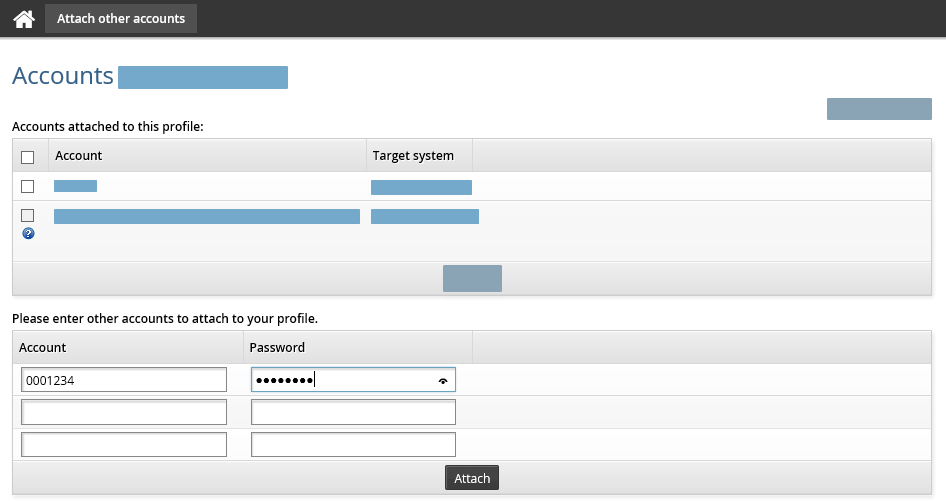
Enter more IDs to attach if necessary.
Bravura Security Fabric may be configured to allow you to detach accounts from your profile. If configured, enable the checkbox for the accounts you want to detach, then click Detach.
Attach accounts in advanced mode
To attach your accounts in advanced mode:
From the main menu , click Attach other accounts.
Type your login ID and password for each account in the appropriate rows.
Click Update.
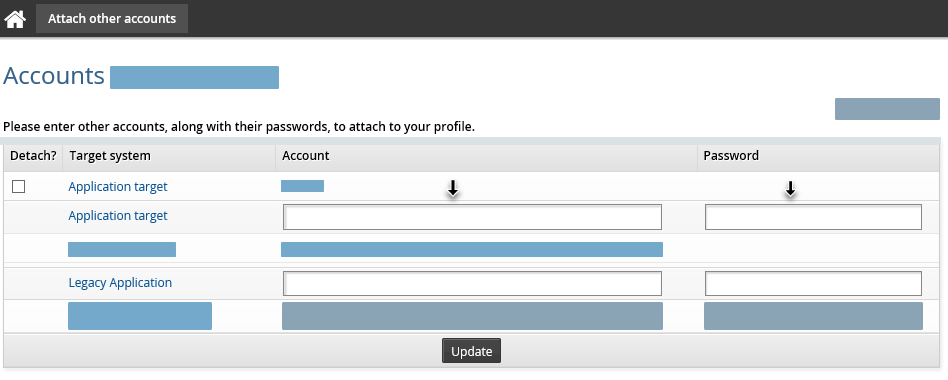
Bravura Security Fabric may be configured to detach accounts. If configured, enable the checkbox for the accounts you want to detach, then click Detach.