Viewing the OrgChart
The Bravura Security Fabric OrgChart is a representation of the relationships in your organization. The OrgChart identifies the primary manager or supervisor for every person.
You can view the OrgChart structure graphically by clicking Browse the OrgChart. The OrgChart structure displays the selected user, his manager, the peers in his branch, and his subordinates. From here you can click the user’s name to view their profile, or click the arrow for a slide-out card to display additional links.
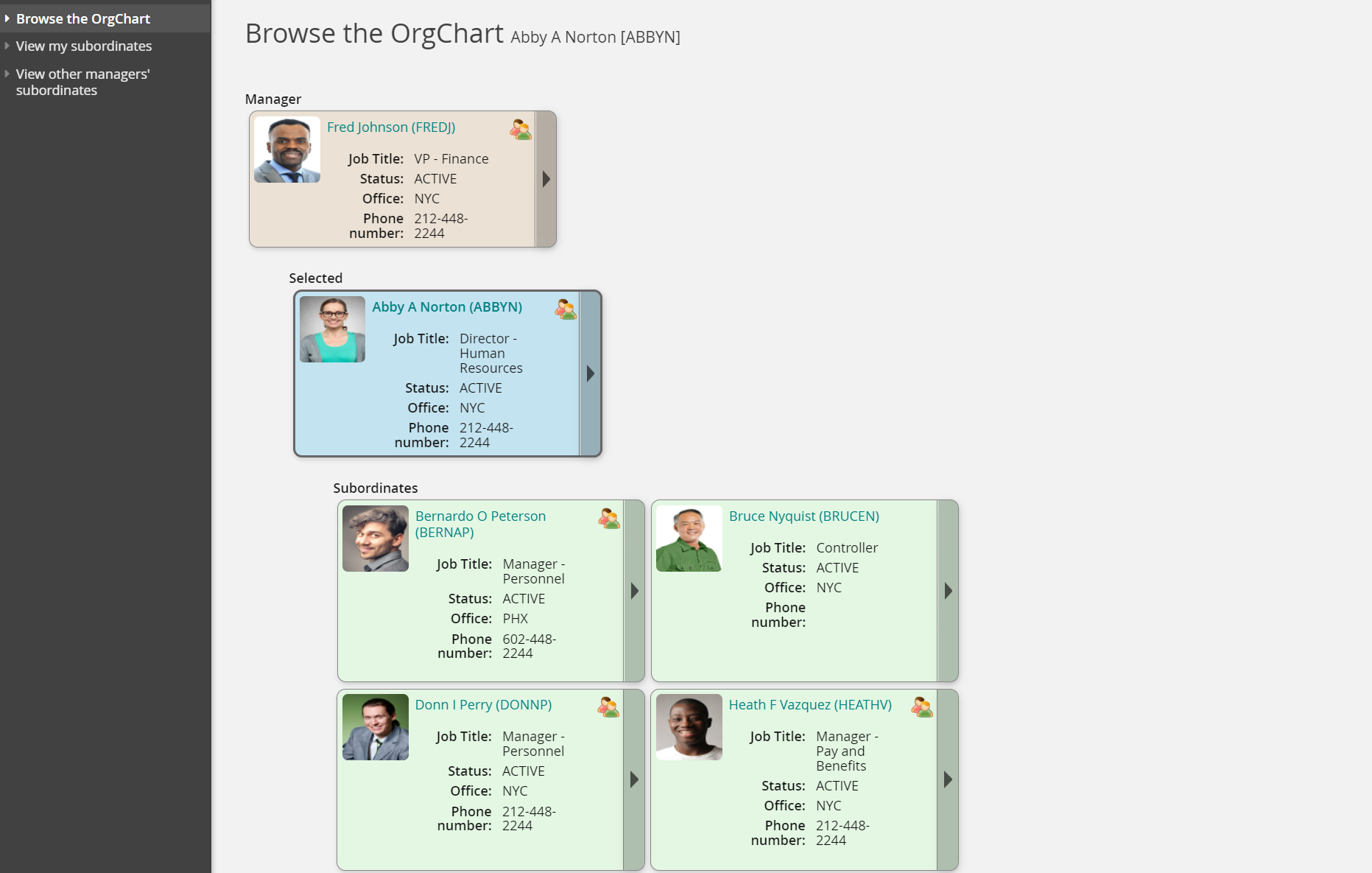
Configuration notes
Users require the "Browse OrgChart" user access rule to access this option. This is enabled for all self-service users by default.
View other managers’ subordinates
To view other managers’ subordinates:
From the main menu , click Browse the OrgChart > View other managers’ subordinates.
Browse or search the list to select the user whose subordinates you want to see.