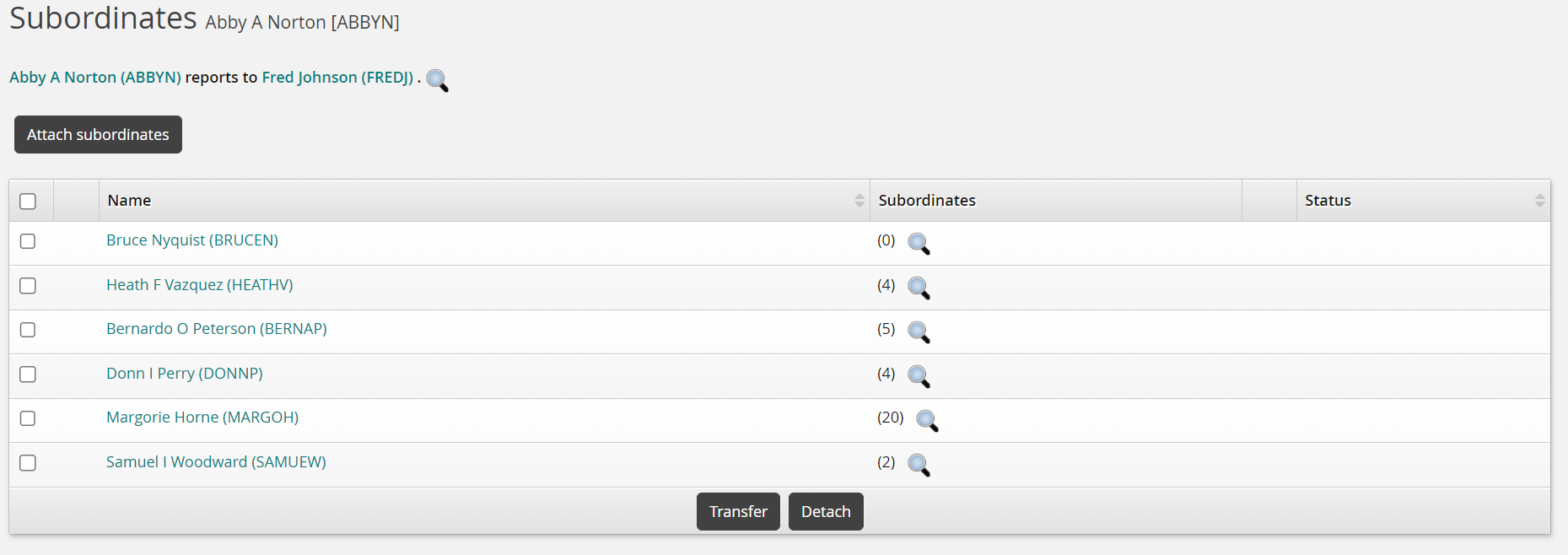Managing Your OrgChart Subordinates
The main purpose of Bravura Security Fabric ’s OrgChart feature is to enable managers at any level of an enterprise-scale organization to help build and maintain comprehensive OrgChart data. This way the work is spread out to all managers and is completed efficiently and accurately.
For the purposes of Bravura Security Fabric , a manager is a user who has subordinates. Non-managers do not have subordinates. Any user may attach, detach, or transfer subordinates.
When you make changes to your subordinate list, all modifications must be approved by your direct manager. Your direct manager will be asked to approve your requests after you complete the sign off process. The only exception to this is for the top-level manager whose subordinate list changes are auto-approved.
The subordinates are designated as the recipients in the change requests.
A Bravura Security Fabric administrator can start an Org building round to invite managers to identify or verify their subordinates. Once a manager signs off on his subordinates, the manager on the next level down is invited to participate in the process, until all levels of the OrgChart have been built or verified.
Users can also submit requests to update their list of subordinates outside of an Org building round.
Getting started
If you have received an invitation to review your list of subordinates, follow the link in your email, or the You have to update your list of subordinates link on the main menu.
If you need to request an update outside of an Org building round, click Browse the OrgChart > View my subordinates on the main menu.
Bravura Security Fabric displays your Subordinates page. If Bravura Security Fabric already knows about some of your subordinates, they are listed on this page.
After each update, you may need to click Refresh to update the display.
The following sections show you how to:
Attach subordinates to your list
The process of identifying a user as your subordinate is called "attaching" a subordinate.
To attach subordinates to your list:
Click Attach subordinates.
Browse or search the list to find the users who report to you.
Select the checkbox next to those users.
You can also click Show all users on the top right to view users that already have a manager. If those users are selected, a transfer request will be submitted.
Click Attach subordinates.
If you change your mind before submitting the change for approval, click Undo. The subordinate is removed from your list immediately.
Detach a subordinate
Detach a subordinate if the user still works for the organization but does not report to you, and his or her new manager is not known.
If you change your mind before you submit the changes for approval, you can restore a subordinate by clicking Undo.
If the subordinate you want to detach is a manager with subordinates, Bravura Security Fabric detaches the individual and attaches their subordinates to you. This will occur after you submit the change and it is approved. If you want to remove a manager from your subordinate list without transferring their subordinates to you, you must transfer the manager to another user.
Transfer subordinates
To transfer subordinates, on the Subordinates <user ID> page:
Select the subordinates on the Subordinates <Manager> page, then click Transfer.
Click Find new managers to continue.
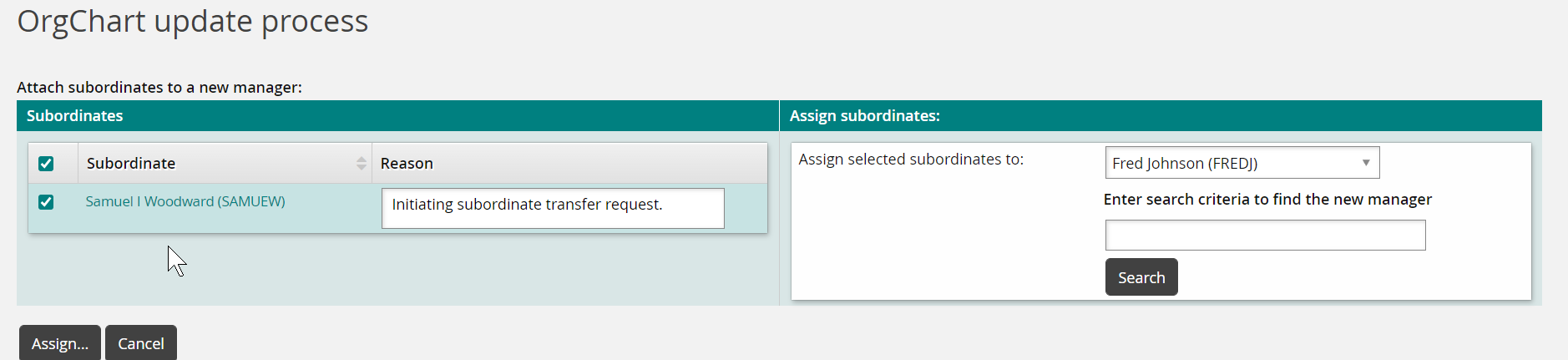
Select the subordinates to transfer, and select a new manager from the drop-down list. The drop-down list contains the following users:
Your direct manager
Your direct manager’s subordinates
Your subordinates
Alternatively, use the search function to select a new manager.
Click Assign... to view the transfers.
Repeat Steps 3-4 until you have assigned all the subordinates to a new manager.
Click Confirm to transfer the subordinates.
Bravura Security Fabric displays the text "Transfer pending" in the Status column.
The manager who is receiving the subordinates is required to accept or deny the transfer before any changes are made. However, if the new manager is your direct or indirect subordinate, then the request is auto-approved.
If you later change your mind, you can cancel the request by clicking Cancel as long as the transfer has not been completed.
Note
If the transfer will create a cycle in the organization chart, your request will not be submitted and an error message will be given. For example, if the new manager is a subordinate of the subordinate being transferred.
Sign off on an Org review
When you have completed updates to your subordinates as part of an Org building round:
Click the Invite to review subordinates checkbox for any subordinates that you believe have subordinates that have not been identified in the organization chart.
This will have been automatically enabled for subordinates that already have their own subordinates.
Click Sign off at the bottom of the Subordinates <user ID> page.
Enter your password and click Complete sign-off if you are ready to submit your review.
Alternatively, if you want to make additional changes, click Postpone sign-off to return to the review list.
Once you have signed off, you can make further changes, view the status of other managers’ subordinate review, or start a subordinate review for another manager.
Submit change requests
If you are requesting updates to your subordinates outside of an Org building round, click Submit at the bottom of the Subordinates <user ID> page.
Changes are sent to your direct manager for approval.
Approve or deny changes to the OrgChart
Bravura Security Fabric sends you an email when:
A manager in your list of subordinates has made changes to their list. You are required to review the changes and approve or deny them.
A manager has requested that a subordinate be transferred to you.
To authorize a request, follow the link in your email invitation, or click Authorize requests from the main menu .
Changes made by the top-level manager are auto-approved.