Updating Your Security Questions
When you log into Bravura Security Fabric you must verify your identity using authentication methods that may include answering questions that you set up in your security question profile.
This authentication method can also be used when someone in a help-desk organization is assisting you, and needs to verify your identity before proceeding.
To update your security question profile:
From the main menu , click Update security questions.
Bravura Security Fabric displays a message to tell you whether you have enough questions defined and how many question and answer pairs you need to define for each set.
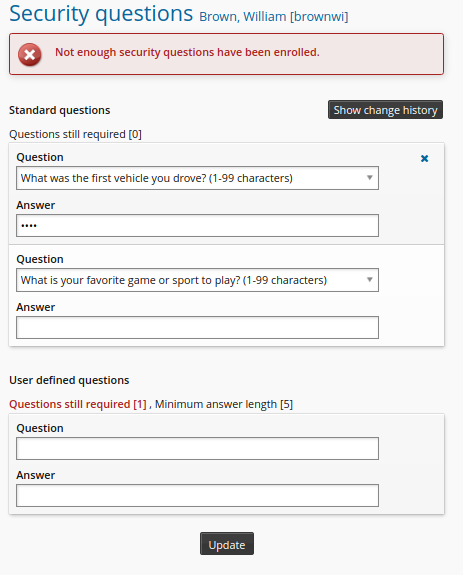
If answers were previously supplied, they are obscured. If your profile is complete and you have the required permission, you can click Show answers to view answers in plain text.
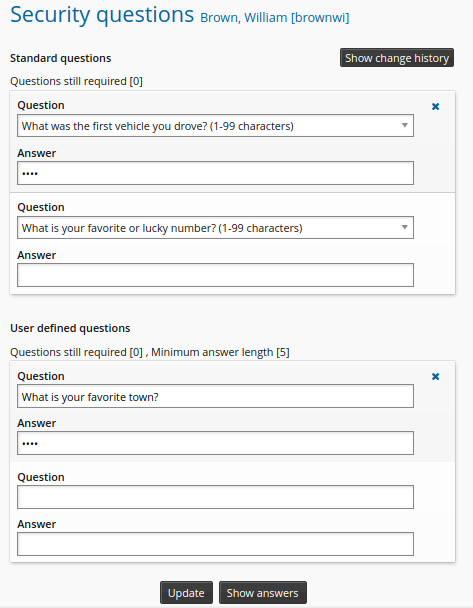
If an answer was changed by someone else, a caution icon is displayed under the answer.
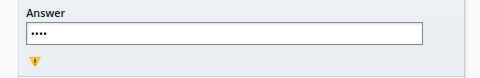
To view details of when each question was last changed and who changed them, click Show change history. To hide these details, click Hide change history.
Enter new question and answer pairs, or edit questions or answers in the security question sets displayed on the screen.
You may be required to select pre-defined questions from a drop-down list, or type in your own questions in the fields containing *new*.
Following is a list of suggested questions:
First school attended
Favorite board game
Favorite song
Favorite dessert
Favorite book character
Furthest place travelled
Color of first car
Birth city
High school mascot
Childhood street name
Favorite actor/actress/celebrity is
Favorite band
Name of first girlfriend/boyfriend
Click Update.
Bravura Security Fabric displays the results on the Security questions page. You may be required to edit your questions or answers if they did not meet criteria determined by your administrator.
Testing authentication
Once your security question profile is complete, you can test using security questions to ensure that you remember the answers in your profile. To do this, select the Test to ensure you remember the answers to your questions option at the bottom of the Update security questions page.
Bravura Security Fabric simulates security question authentication by prompting you to answer a number of questions from each question set (pre-defined, user-defined, etc.). When you have answered each set correctly, Bravura Security Fabric returns you to the Update security questions page.
Deleting question and answer pairs
To delete a question and answer pair from a pre-defined or user-defined security question set, click the appropriate checkbox in the Delete? column then click Update.