Manually installing the Shell Extension
Download the
hidshext.msiinstaller to the client workstation. If the client workstation is running 64-bit Windows, usehidshext-x64.msiinstead.The installer is located in the addon directory. If it is not, ensure that the add-ons subfeature of Bravura Group was selected during installation, or run the Bravura Security Fabric installer again, modify the installed instance, and select it.
Launch the MSI installer with administrator privileges.
Click Next
Read and accept the license agreement. Click Next .
The installer displays setup types for you to select from.
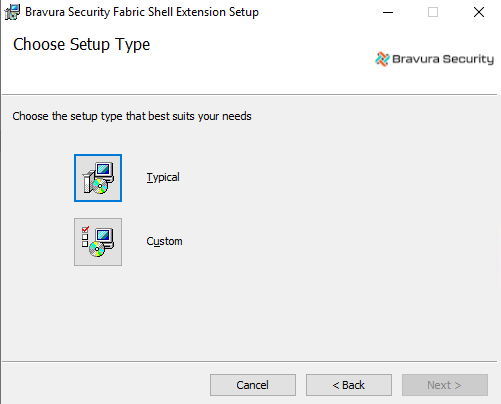
Select:
Typical to install with the default settings.
or
Custom to customize the installation directory.
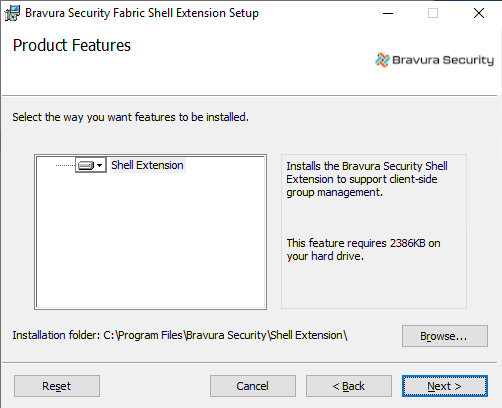
Click Next .
Configure the connection to the Bravura Security Fabric server:
Bravura Security Fabric URL: the URL of the Bravura Security Fabric server instance.
Active Directory Target System ID: the name of your Active Directory target within the Bravura Security Fabric .
Click Next .
Click Install to start the installation.
Click Close to complete when installation has finished.
You are prompted to restart your system.