Installing Bravura Workforce Pattern components
You can either customize your reference implementation by installing Bravura Identity -related scenario components or install the complete Bravura Workforce Pattern .
Install Bravura Identity scenario components
To install individual Bravura Identity scenario components:
Log into Bravura Security Fabric as a superuser.
Click Manage Components.
In the Search field above the list of components, type Scenario.im , then click the Search button.
Select the appropriate components.
Click Install component(s) from the Actions panel on the right.
The component management program installs the components along with any dependencies. This may take some time. You should see a "Completed install for component" message for the selected component in the TASK STATUS section of the Actions panel .
When you install a component, the component management program creates the database tables and configurations that are necessary for the plugin points to function. Additional post-install configuration may still be required for some use cases to run properly.
Install the complete Bravura Workforce Pattern
Alternatively, to install the complete Bravura Workforce Pattern and all its dependencies:
Click below to view a demonstration.
Log into Bravura Security Fabric as a superuser.
Click Manage Components.
In the Search field above the list of components, type Ref , then click the Search button.
Select
Refbuild.im_corporate.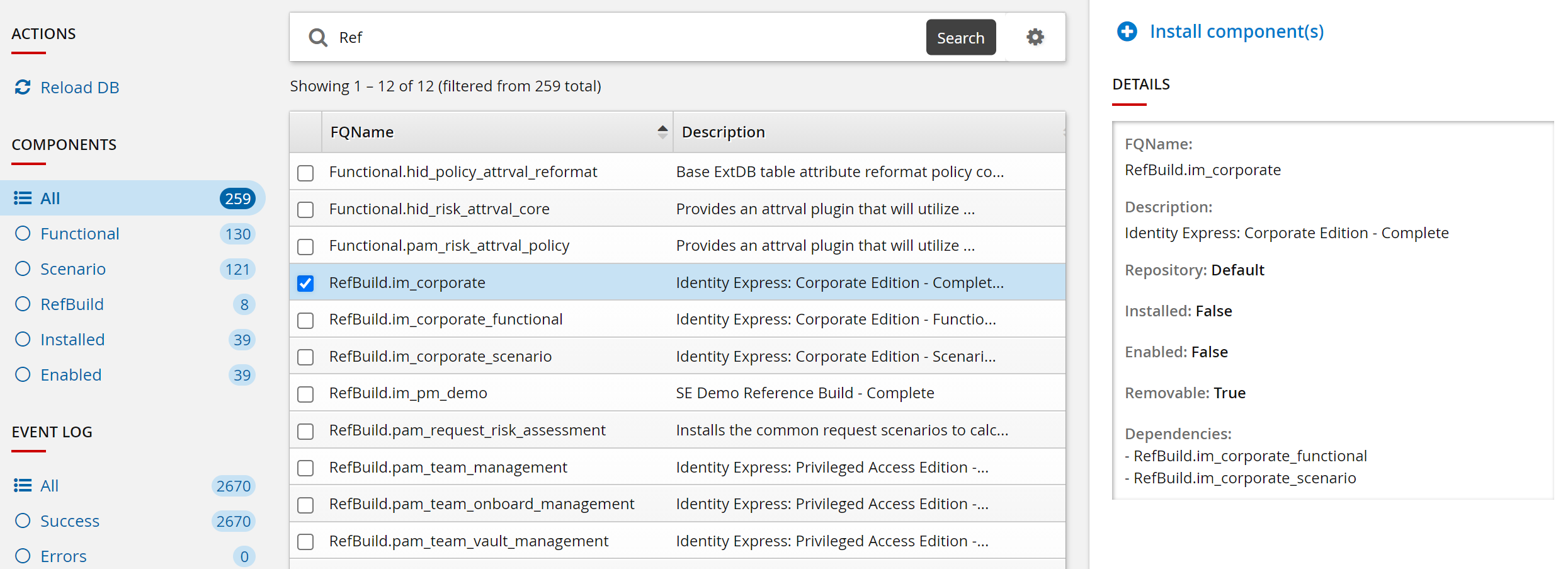
Click Install component(s) from the Actions panel on the right.
The component management program installs the components along with any dependencies. This may take some time. You should see a "Completed install for component" message for the selected component in the TASK STATUS section of the Actions panel .
When you install a component, the component management program creates the database tables and configurations that are necessary for the plugin points to function. Additional post-install configuration may still be required for some use cases to run properly.
See also
See Managing components for detail about installing and managing components from the web interface or command line.