Using the language selector
If multiple languages have been installed, a language selector is available in the top right hand corner of the login page. Click the language selector icon to display the available languages, then select the language you want to use.
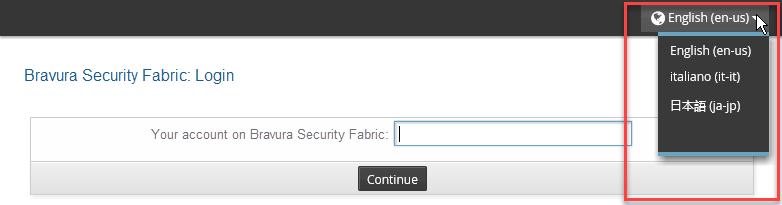
To access the language selector after you have logged in, click the user menu icon first, then scroll down to the language selector. The available languages will be displayed. You can then select the language you want to use.
