Add an account set
Navigate to the Account sets page.
Click Access management.
Click Add new…
Type an ID and Description .
Select a Managed system policy.
If you do not want other users to request or use the account set, deselect the Share this account set with all users option.
This is enabled by default in the administrative menu.
The share option enables the account set to be seen by all users who have the ”Request check out of managed accounts” privilege on the managed system policy .
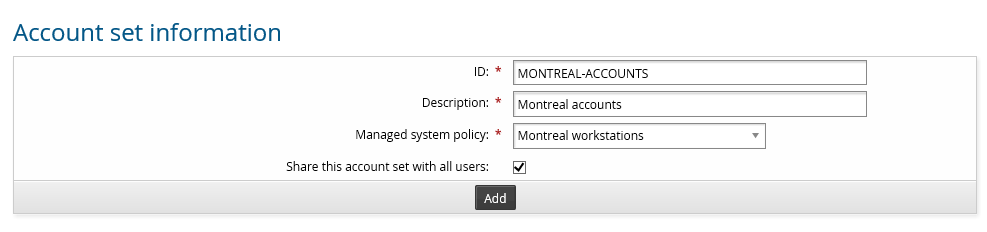
Click Add.
Next:
Once the account set has been created you can explicitly attach accounts to an account set and create account inclusion rules for an account set .