View active campaigns
To view active certification campaigns:
Navigate to the Manage certification process menu and select Active campaigns.
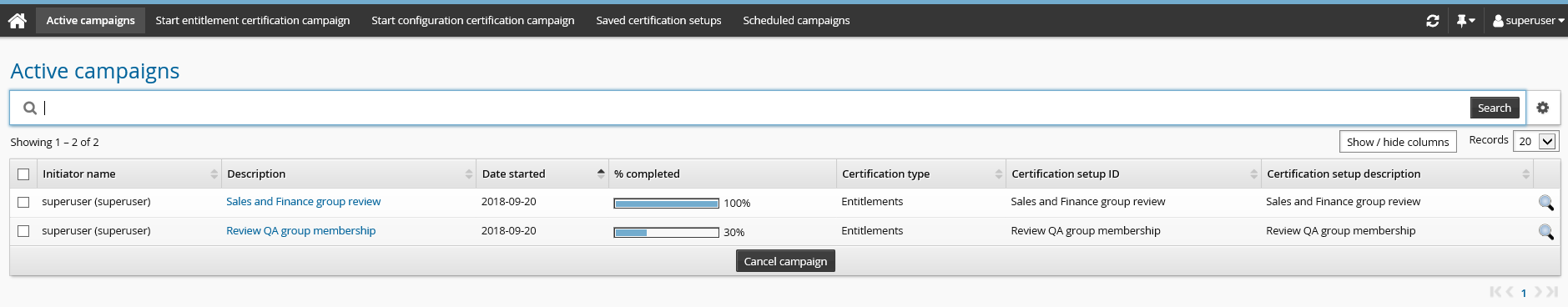
Select an active campaign to display details.
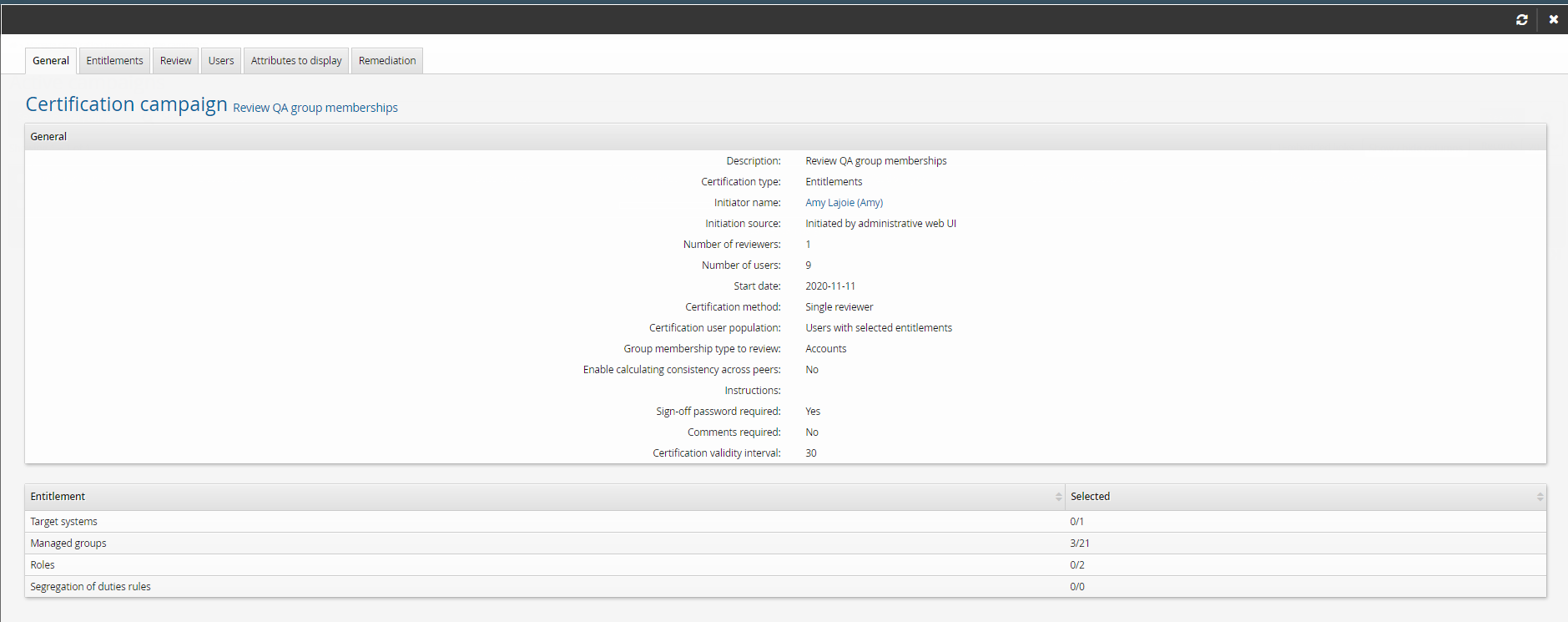
Cancel active campaigns
To cancel active certification campaigns:
Navigate to the Manage certification process menu and select Active campaigns.
To cancel the campaign, select the campaign and click Cancel campaign.