Upgrade Connector Pack using setup
When upgrading the connector pack, you must use the setup program that comes with the connector pack.
To upgrade Connector Pack from 3.2.2 or later to 4.7 using the setup installer:
Run
setupwith the 12.x msi.The program displays the list of existing Connector Pack installations on the server.
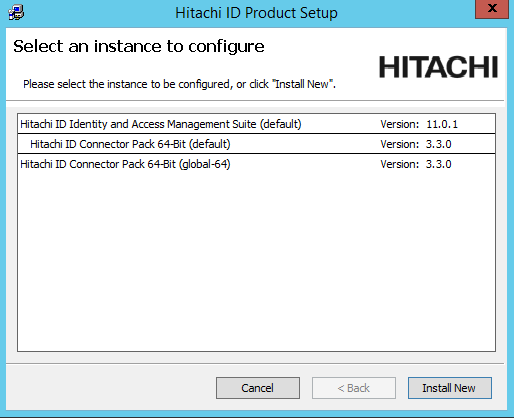
Select the Connector Pack you want to upgrade and click the Upgrade link.
During the upgrade, if prompted, click Yes to stop all services in order to install an updated Visual C++ Runtime.
Click Next .
Select Backup files if you would like the installer to do a backup.
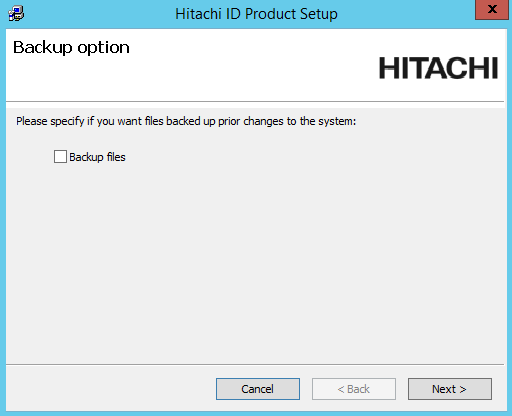
Click Next .
Follow the prompts to finish the upgrade.