Test the password
The steps to test a password is identical to changing a password, except with a different operation type. It will also require running an endpoint to get the operation result.
From Swagger UI, locate PATCH /accounts({accountKey}), which is under Accounts.
Click PATCH /accounts({accountKey}).
Click Try it out.
Fill in the accountKey field and provide json code containing the operation and password in the request body.
An example json looks like:
[ { "op":"test", "path":"/password", "value":"Qwerty123" } ]Here, we will verify that the account’s password is set to
Qwerty123using the test operation.Click Execute.
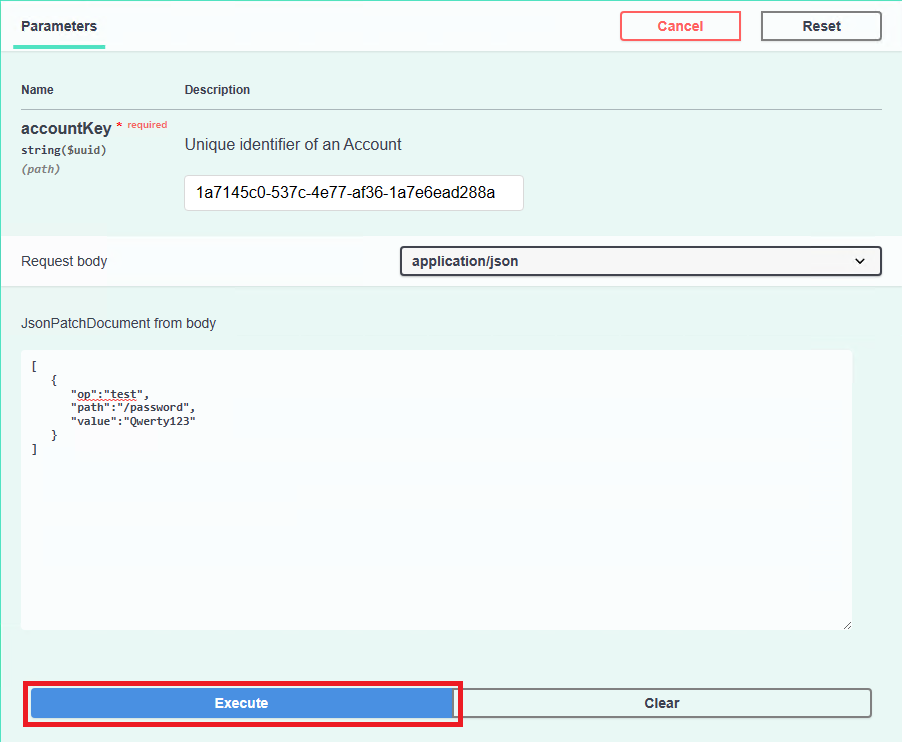
The request was accepted but now we must see whether the test operation completed
Obtain the operation ID from the location field in the response header (in this case, 8d293fb2-8b03-4b30-8ea9-a774a8c34dff)
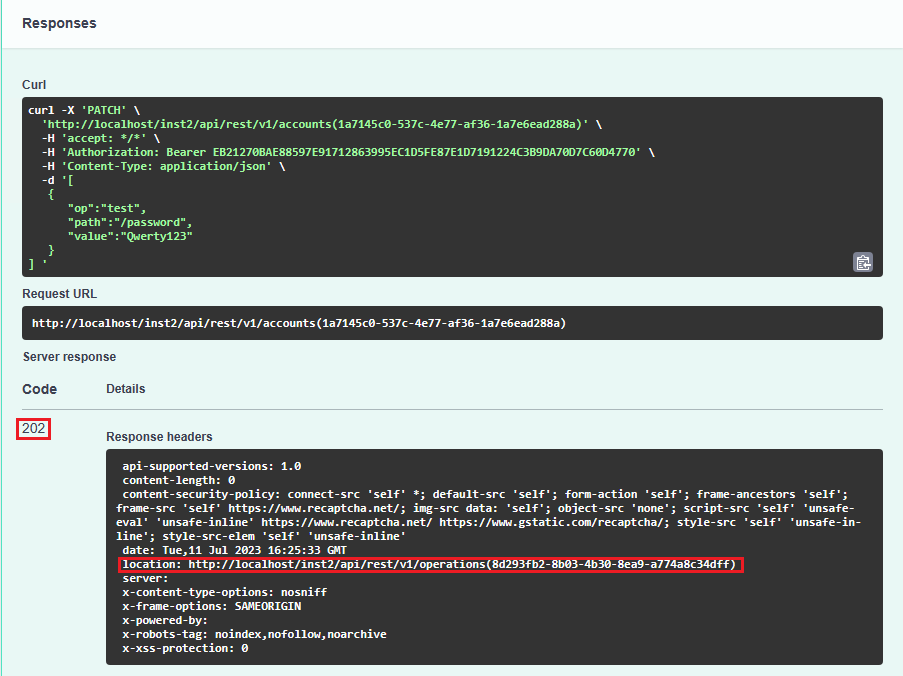
From Swagger UI, locate GET /operations({key}), which is under Operations.
Click GET /operations({key}).
Click Try it out.
Fill in the key field with the operation ID of the password test.
Click Execute.
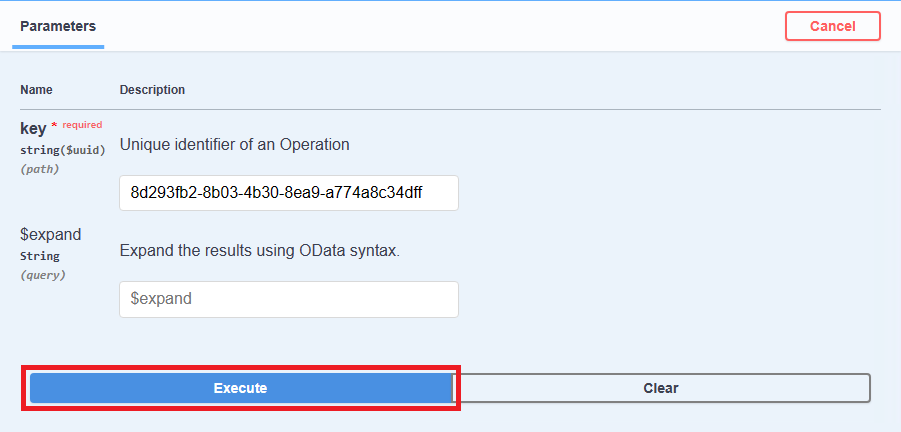
Check that it returned a 200 (Success) code as well as display the response body containing the status of the password test (in this case, it also succeeded)
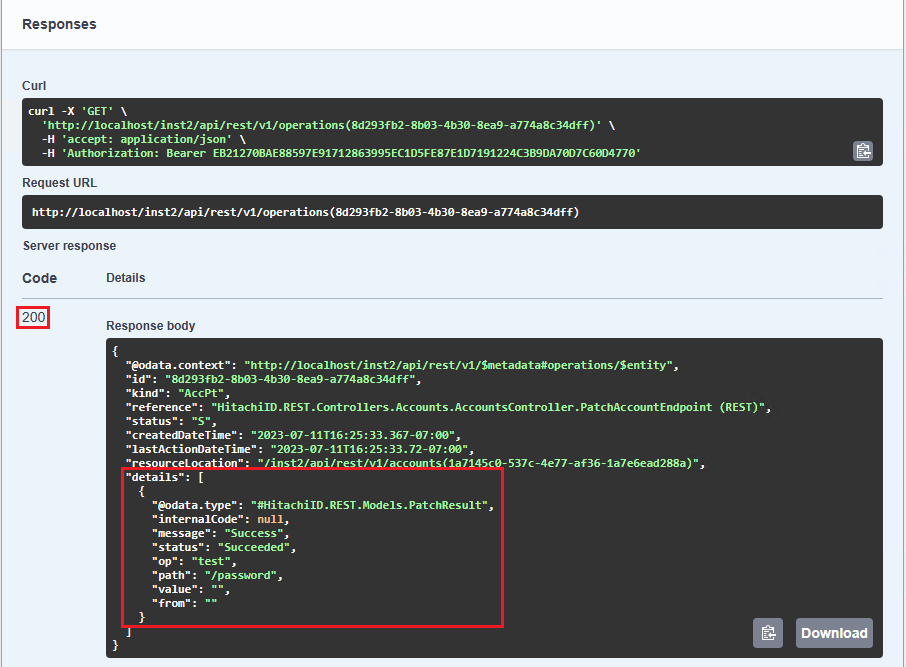
The details of the operation should be returned instantly; otherwise you may need to run the endpoint several times until you get a result.