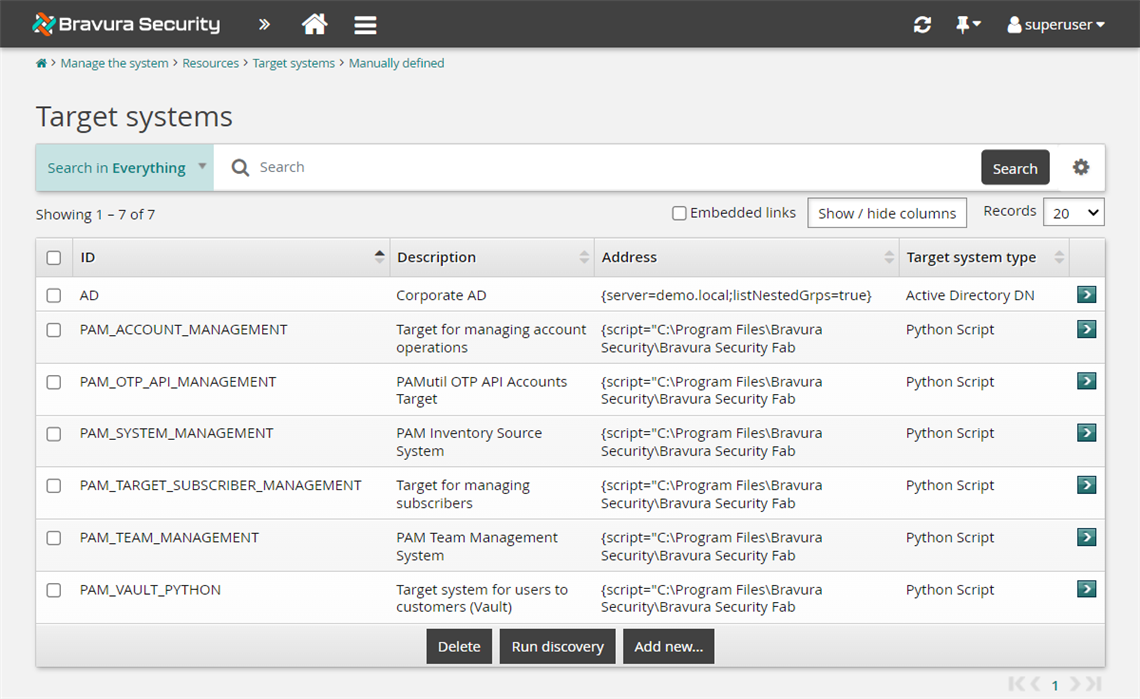Privilege Pattern: Installation
Team management features are provided by installing components (Manage components > RefBuild ):
RefBuild.pam_team_management - provides configuration for both system onboarding and vault management
RefBuild.pam_team_onboard_management - provides configuration for system onboarding only
RefBuild.pam_team_vault_management - provides configuration for vault management only
The following are optional scenario components you can install to provide configuration support for target systems:
Scenario.pam_system_type_linux provides support for Linux type target systems
Scenario.pam_system_type_oracle provides support for Oracle Database type target systems
Scenario.pam_system_type_mssql provides support for SQL Server type target systems
Scenario.pam_system_type_solaris provides support for Solaris type target systems
Scenario.pam_system_type_vault provides a vault system type that can be used to emulate other target systems
Scenario.pam_system_type_winnt support for Windows NT type target systems
The following are optional scenario components you can install to provide disclosure methods:
Scenario.pam_account_management_disclosure_view_copy allows View and Copy access
Scenario.pam_account_management_disclosure_guacamole_rdp allows remote desktop access to Windows NT compatible systems using Guacamole
Scenario.pam_account_management_disclosure_guacamole_ssh allows SSH access to SSH-enabled systems using Guacamole
Scenario.pam_account_management_disclosure_ms_sql_studio allows SQL Management Studio access for Microsoft SQL Server
Scenario.pam_account_management_disclosure_mysql_cli allows access via MySQL CLI
Scenario.pam_account_management_disclosure_oracle_sql_plus allows SQL*Plus access for Oracle Database systems
Scenario.pam_account_management_disclosure_putty allows SSH access using PuTTY
Scenario.pam_account_management_disclosure_rdp allows remote desktop access to Windows NT compatible systems
Scenario.pam_account_management_disclosure_securecrt allows SecureCRT access to managed accounts
Scenario.pam_account_management_disclosure_sqldeveloper allows SQL developer access for Oracle Database systems
Scenario.pam_account_management_disclosure_toad allows access via Toad for Oracle systems
Scenario.pam_account_management_disclosure_winscp allows access via WinSCP
The following are optional scenario components you can install to provide additional functionality:
Scenario.pam_personal_admin_management, to grant specific users exclusive access to certain onboarded accounts
Scenario.pam_subscriber_validation, to configure subscriber notification for onboarded accounts
Scenario.pam_system_automated_offboard, to offboard accounts and disable systems using Resource Management System (RMS) if the system cannot be contacted after a certain amount of time
Scenario.pam_system_automated_deletion, to delete systems and its accounts using RMS if the system cannot be contacted after a certain amount of time
Example: Installing Bravura Privilege Pattern
In this example, you will load, list, view and install Bravura Privilege Pattern components using the Manage components app.
Click below to view a demonstration.
To install Bravura Privilege Pattern components:
Log in to the Front-end (PSF) as superuser.
Click Manage Components > RefBuild.
Select the Bravura Privilege Pattern component,
RefBuild.pam_team_management.If the
RefBuild.pam_team_managementcomponent is not showing up, try clicking Reload DB under the ACTIONS header on the left panel.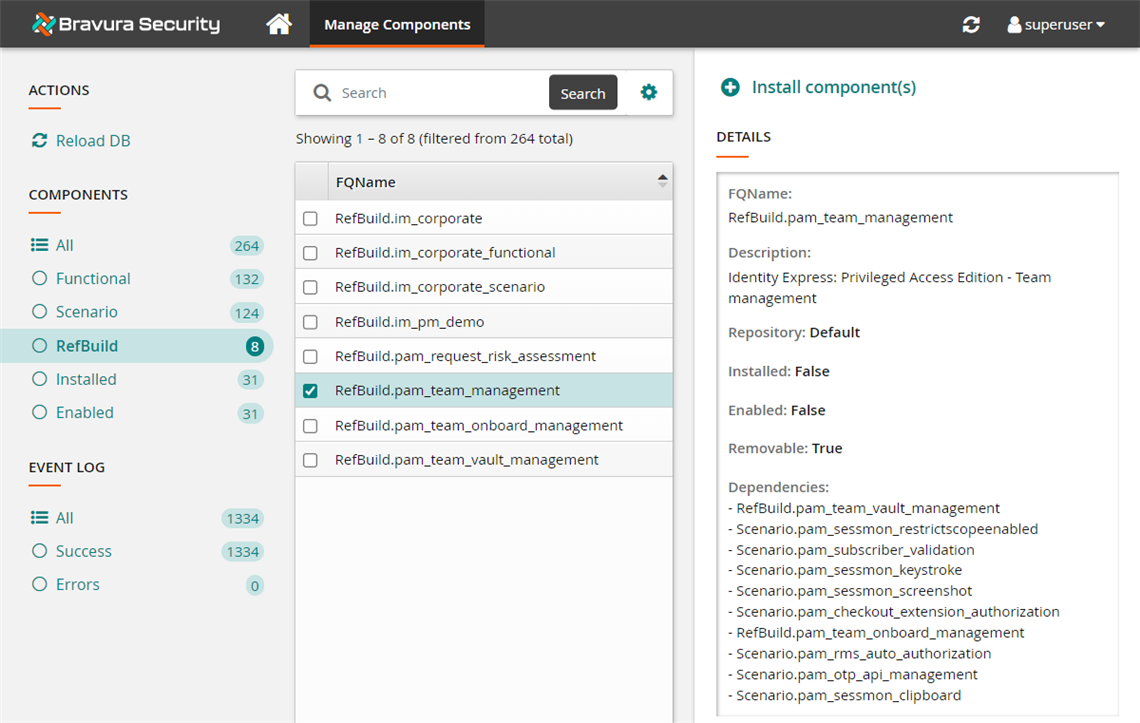
Click Install component(s) from the Actions panel on the right.
The component management program installs the components along with any dependencies. This may take some time depending on configuration requirements and dependencies. You should see Completed install for component messages for each selected component in the TASK STATUS section of the Actions panel.
If the installation seems to by taking a very long time or seems stuck, navigate back to the home page and return to the Manage Components > RefBuild page to see if the installed status for the component has turned to
True.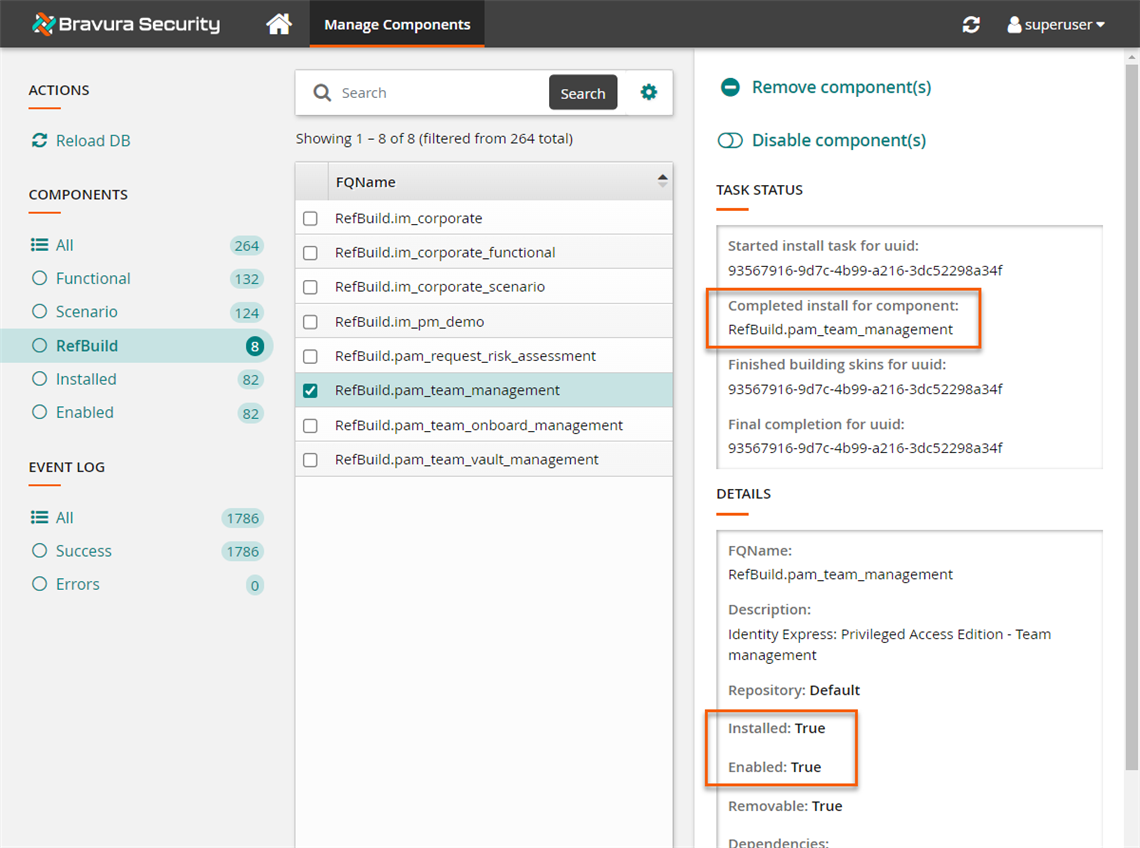
When you install a component, the component management program creates the database tables, framework and configurations that are necessary for the plug-in points to function. Additional in-product configuration may still be required to run the scenarios properly.
Take a look at some of the new configuration support the reference build components add to the manually-defined target systems by navigating to Manage the system > Resources > Target systems > Manually defined .