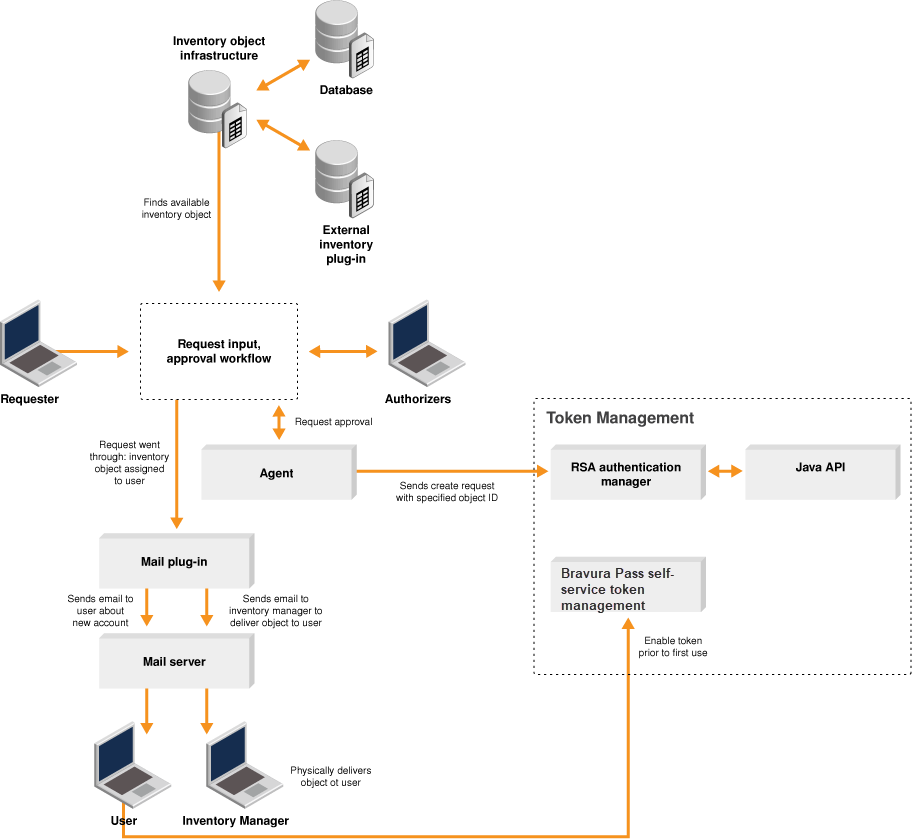Implementing Inventory Management
Inventory management involves provisioning items such as tokens or physical devices, and tracking and managing stock in an inventory database. In Bravura Security Fabric , inventory management services are provided by Bravura Identity . It can be integrated with existing asset management systems.
Bravura Identity allows you to assign inventory items to users in the same way that system access is created, and can notify appropriate people when items need to be delivered, shipped, or recovered.
In general, the Bravura Identity inventory provisioning process works as follows:
A requester logs into the Bravura Security Fabric web application and selects a menu item which allows him to either create a new user profile or request new resources for an existing user.
The requester selects templates representing item types and locations on a RSA Authentication Manager 7.1/8.2, Vasco IDENTIKEY Server, or placeholder (null) target system.
Inventory templates can be included in roles with account templates or can depend on the creation of accounts.
The user submits the request and Bravura Identity enters it into authorization workflow.
Individual items can be automatically assigned at this point.
If applicable, the Workflow Manager Service routes the requests to the appropriate authorizers for authorization and ensures that all requests have sufficient approval.
Individual items can be automatically assigned at this point.
If applicable, an implementer selects and ensures delivery of the items.
The following topics explain how Bravura Identity can be used to manage inventory and illustrates this with case studies. The diagram below illustrates one method for provisioning inventory items after the system is configured.