Changing accounts
In addition to updating information (attributes), you may be able to request the following account operations for yourself or others:
Adding new accounts
You can request new accounts on supported target systems.
Disabling or enabling accounts
You can request that an account be disabled if it is no longer needed, but it should not be deleted. The account itself remains intact, and you can enable it later.
Deleting accounts
You can request that an account be deleted if it is no longer needed and should be removed.
On almost every target system, this operation is permanent, and all your information in the account is lost. A more prudent course of action would be to disable the account, recover any data the account may have, and then delete the account later.
Moving accounts to another directory
Without affecting other account properties, you can move accounts between directories on context target systems such as LDAP Directory Service, Novell Directory Services (NDS), and Microsoft Active Directory.
Depending on how Bravura Security Fabric is configured, you set the destination (the To container) by selecting it from the drop-down list or by typing it in the text field.
Change accounts
The following procedure describes how to request modifications to accounts using the standard Change accounts request. To modify existing accounts:
Click Change accounts in the requests section.
Bravura Security Fabric displays the request wizard.
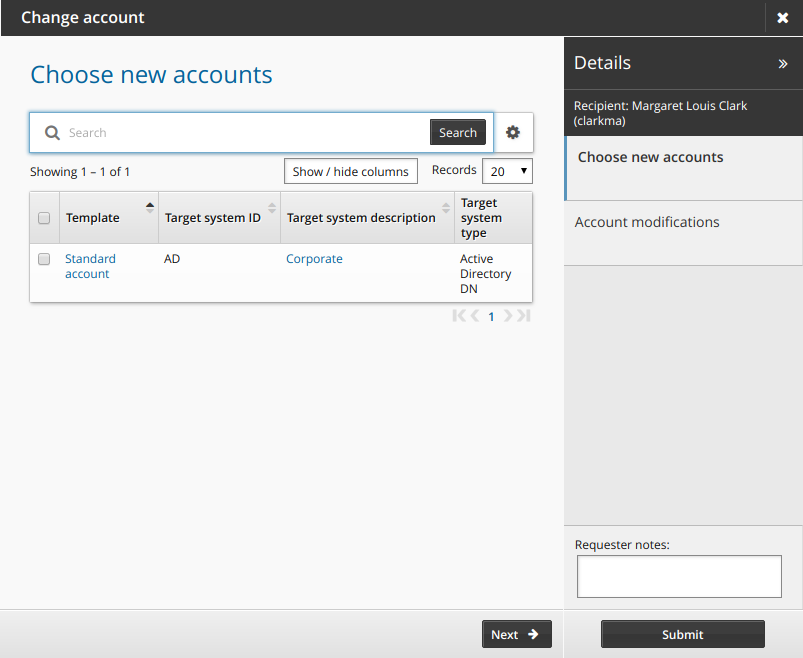
Select the checkboxes for accounts you want to add.
Click Next to navigate to the Account modifications page.
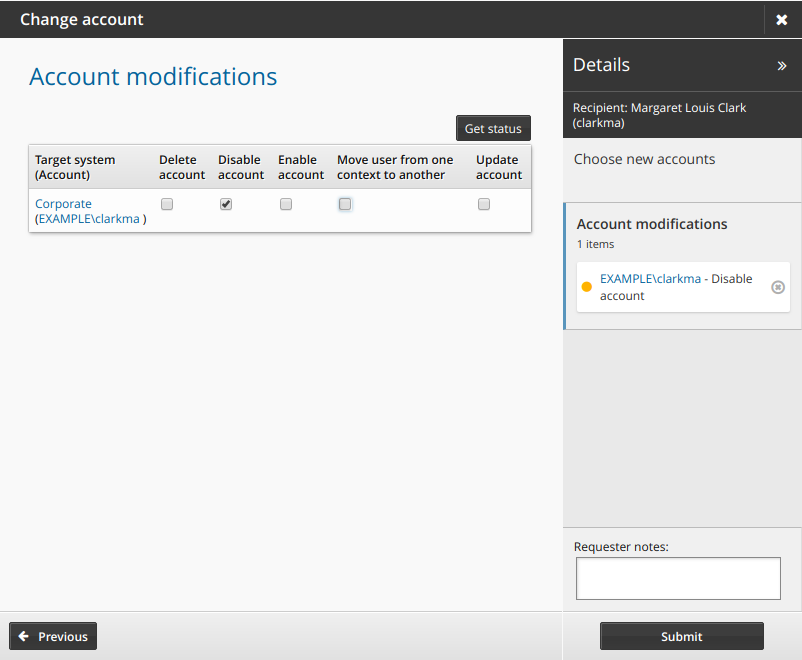
Select actions for the accounts you want to modify.
Actions are grayed out if you do not have appropriate permission.
Click Get status to see whether accounts are enabled.
If required, resolve enforcement violations .
If the selected accounts cause new SoD violations, resolve SoD violations .
Click Submit.
Relevant authorizers are notified to review the request if necessary. See Tracking and updating requests to learn how to track your request.